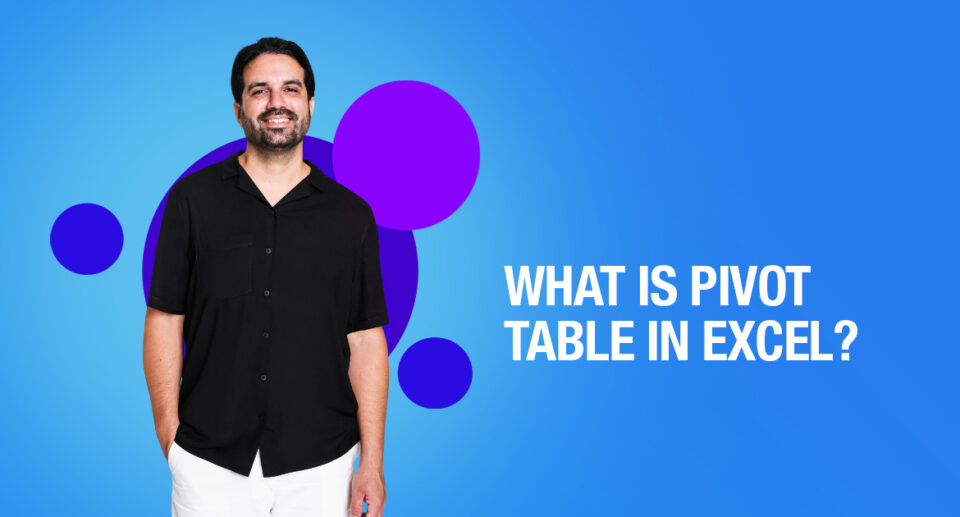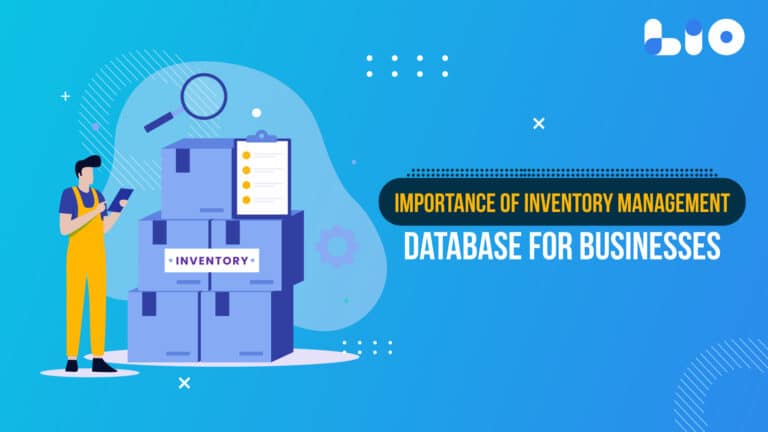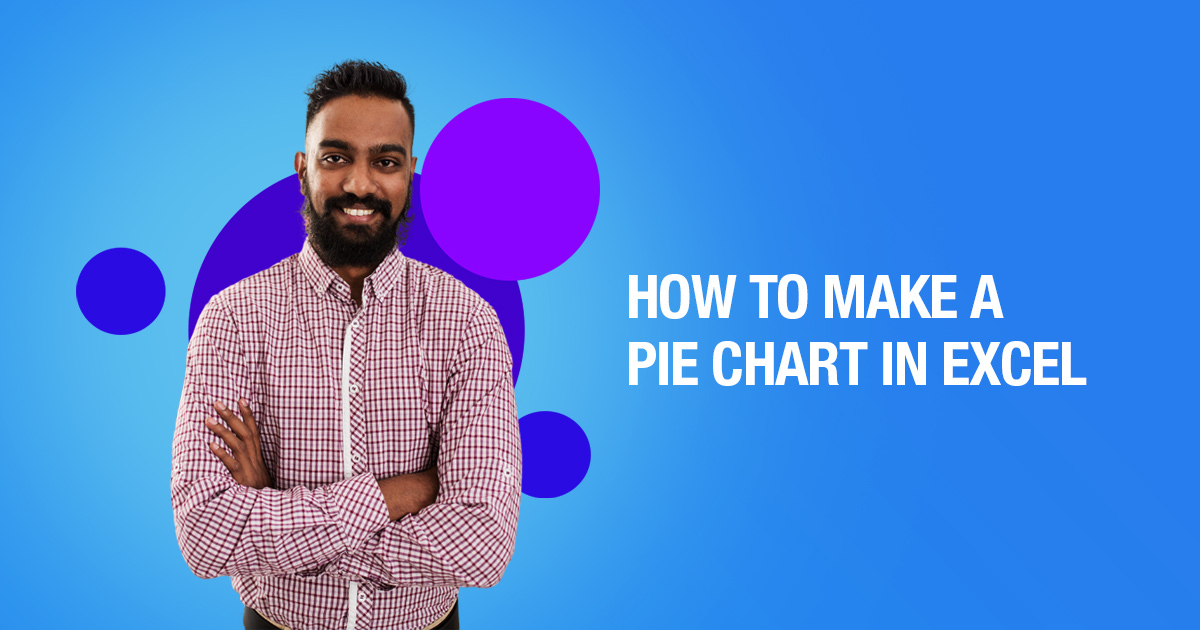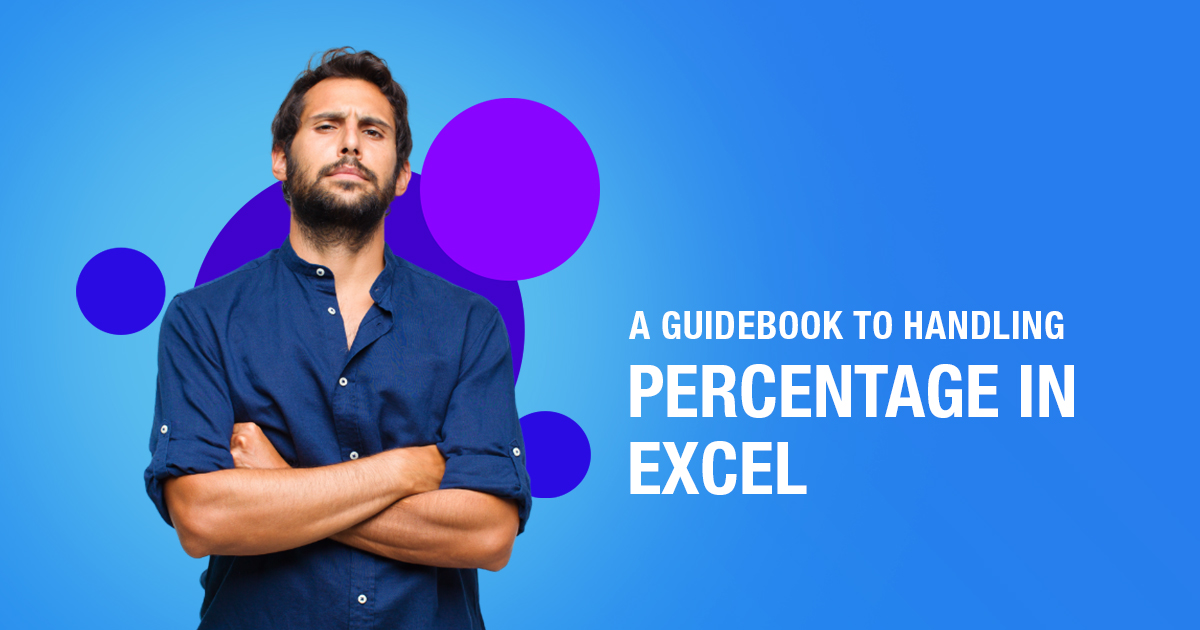What Is VlookUp In Excel – Meaning and Functions

VLOOKUP in Excel is definitely one of the most widely used functions of Microsoft Excel that makes working or looking for something in a giant sheet very easy. It does our work in minutes and gives us accurate information.
What Is VLOOKUP In Excel and its Function?
VLOOKUP stands for ‘Vertical Lookup’. It is a function that makes Excel search for a certain value in a column (the so-called ‘table array’), in order to return a value from a different column in the same row. This article will teach you how to use the VLOOKUP function.
A VLOOKUP function exists of 4 components:
- The value you want to look up;
- The range in which you want to find the value and the return value;
- The number of the column within your defined range, that contains the return value;
- 0 or FALSE for an exact match with the value you are looking for; 1 or TRUE for an approximate match.
Syntax: VLOOKUP([value], [range], [column number], [false or true])
Let us now understand VLOOKUP in a more detailed way with an example.
We have a list of fruits, the current price of the fruits, and the amount in stock. Let’s find the price of Kiwis quickly in this table.
Step 1: Select a cell in which you want to publish the current price:

Step 2: In our selected cell we start typing: =VLOOKUP( :

Step 3: Now select the value we want to look up, in this case, it’s ‘Kiwi’ in cell B12:

Step 4: Next, we enter ‘;’ and select the range (or table array) in which we want to find the lookup value and the return value. In this case, it is range (A2:C10):

Step 5: Enter ‘;’ and the number of the column within the defined range in which we want to look for the return value.
In this case, it is column 3, followed by ‘;’ and ‘0’ or ‘FALSE for an exact match with the lookup value ‘Kiwi’:

When we press enter, we get the corresponding price from the row that contains the value ‘Kiwi’ within the selected table array:
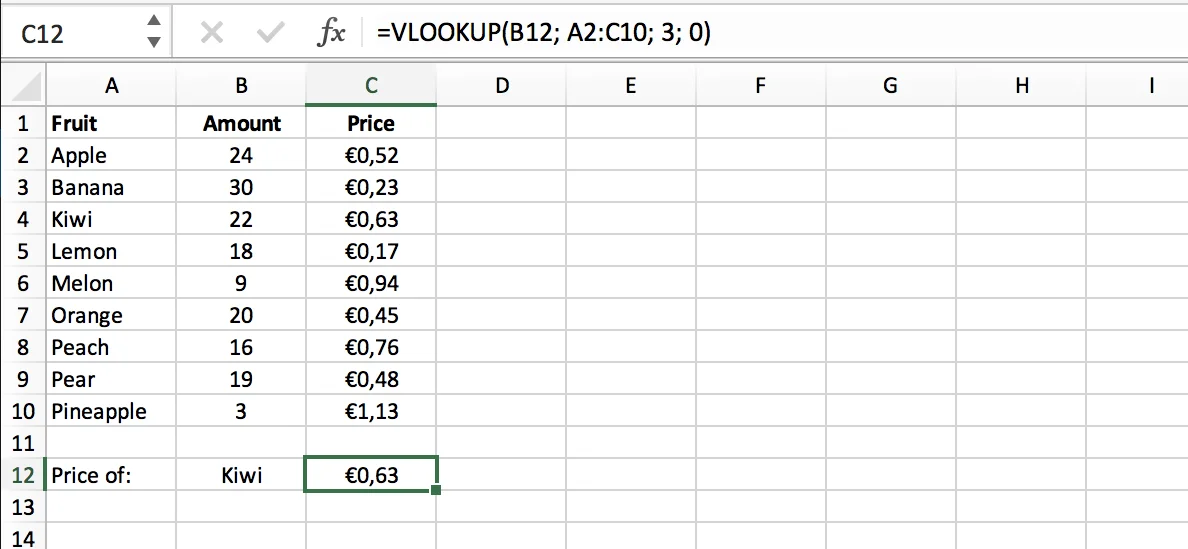
Using VLOOKUP (and HLOOKUP) the user only has to change a certain value in one worksheet and it will get changed in all other relevant places automatically.

Maximize Your Online Business Potential for just ₹79/month on Lio. Annual plans start at just ₹799.
How Lio can Help You
Lio is a great platform that can help entrepreneurs, homemakers, students, businessmen, managers, shop owners and many others. This mobile application helps to organize business data and present them in an eye-catching manner.
Lio is a great platform for small business owners and can track a wholesome record of employee information for better employee management, customer data, etc. You can handle those data with ease.
If you want to be a professional, then you must save your time, you need to learn to arrange all the business strategies in one place. In that case, Lio can be your partner.
Entrepreneurs can also allow multiple authorized users of their office to access the information from various locations within minutes.
Lio is definitely for the win and using it for your business is only going to make your journey smooth and easy to track.
Step 1: Select the Language you want to work on. Lio on Android

Step 2: Create your account using your Phone Number or Email Id.

Verify the OTP and you are good to go.
Step 3: Select a template in which you want to add your data.

Add your Data with our Free Cloud Storage.
Step 4: All Done? Share and Collaborate with your contacts.