The Top CRM Mobile Apps And All About Them

As a salesperson, it is important to use the latest tools and technologies available for implementing a broader growth strategy.
A CRM app keeps one well organized when not in the office making it handy to load contacts and contexts, view daily activities, and have a glimpse of any piece of information related to the client.
So here’s what you should look for in CRM apps and our top recommendations:
How To Choose a Mobile CRM Apps
Mobile CRM is dictating the future of customer relationship management so one needs a good and convenient mobile application that allows interaction with the client on the go. Some top features one must look for are:
Seamless interface
These applications must have an interface that is seamless and that does not replicate functions of the desktop on mobile.
It shouldn’t be cumbersome to use, providing most of the desktop features and capability rather than being a stripped version of the desktop software.
It should have features like voice notes, customize push notifications, and find clients, and noting down facts and figures becomes easier.
Team-friendly
All CRM is meant to be used on phones must be team-friendly. It must allow a collaborative approach for the process of sales and that only a few associates should not get access to.
So, summarizing all needs and requirements we most likely require a cloud-based application that can integrate team messaging applications.
In short, the application should make team communication smooth and easy.
Also Read: Apps That Open Excel Files on Mobile
Smooth Scanning
A CRM Mobile app should be able to scan business cards and store the details in a database, as in the sales world people exchange business cards to enhance their contacts with new clients.
This is great as it allows our database to get updated quickly with new information without us having to get forget about it. This way, the whole team can also have access to the updated version of the data and important notes can be easily exchanged with them.
The Top CRM Apps For 2023
These are the top 7 CRM mobile apps that can help you with your work and provide you with a hassle-free interface.
Salesforce CRM
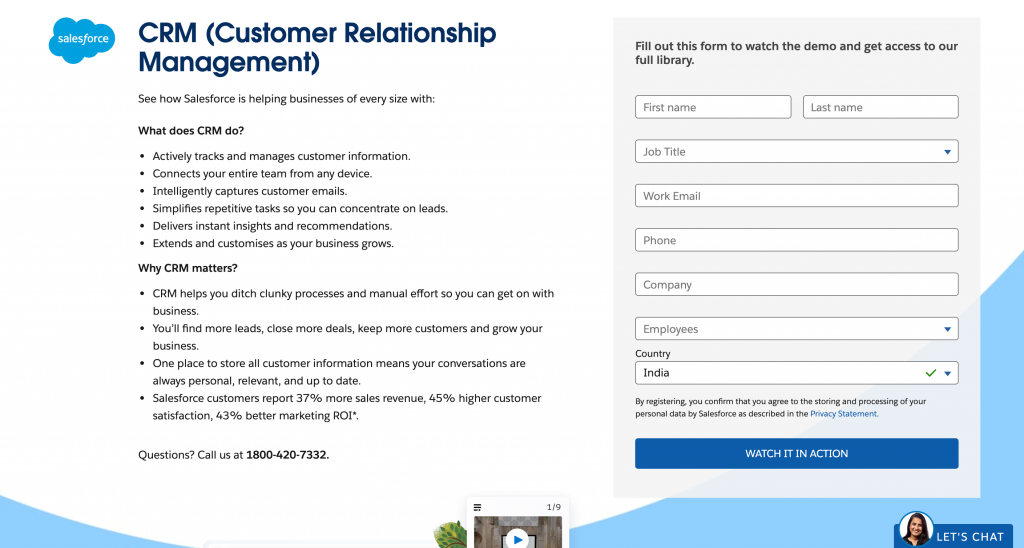
Salesforce definitely needs no introduction as it is one of the best CRM mobile apps. It has a great customer relationship management capabilities with some powerful features that are used by salespeople all around the world as it makes their task seamless.
The application lets you customize your data as per your needs and requirements. You can track different client interactions from a single location. It consists of modern technologies like AI and detailed tracing that allows in automating the process and creating custom reports to break down sales performance.
It is easy to use and simple providing access to several main features that allow you to log a call so that the critical data is not lost in any circumstance.
The Salesforce mobile app development process involves several key steps. Firstly, the development team must gather requirements and assess the business needs to determine the scope of the project. Once the scope is defined, the team can then move on to the design phase, where they create wireframes, prototypes, and detailed designs for the app.
Next, the development phase begins, where the team builds the actual app, incorporating the design and requirements. Once the development is complete, the testing phase begins, where the app is tested for functionality and performance.
Finally, the deployment phase occurs, where the app is made available to users, either through the App Store or through Salesforce’s own app distribution platform. Throughout the process, ongoing monitoring and maintenance are essential to ensure the app continues to meet user needs and requirements.
It enables a team to constantly communicate with each other and their esteemed clients.
Freshworks CRM
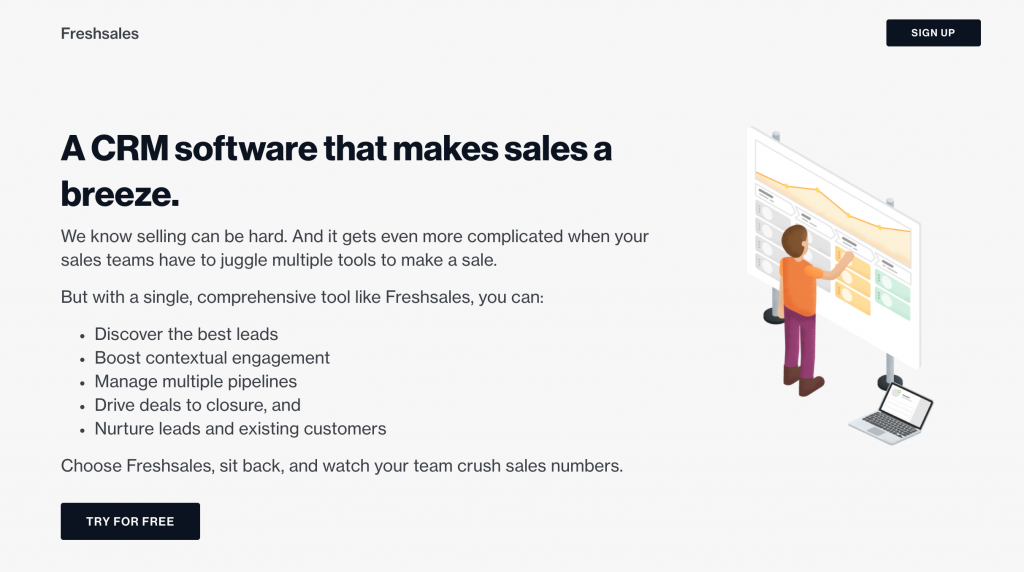
Freshworks offers a 360-degree perspective on the sales cycle and is thus perfect for companies that want to take their sales team to a whole new level. The app offers calendar updates, facilitates smart forms and also streamlines lead management.
The app generates customer reports with actionable insights on the sales cycle for the team. The whole app is divided into segments like emails, deals, activities and notes to store information.
In short, it categorizes the info into suitable heads. It makes it easy to scroll through our calendar and tasks at ease. All things are made quite easy by the application.
Zoho CRM
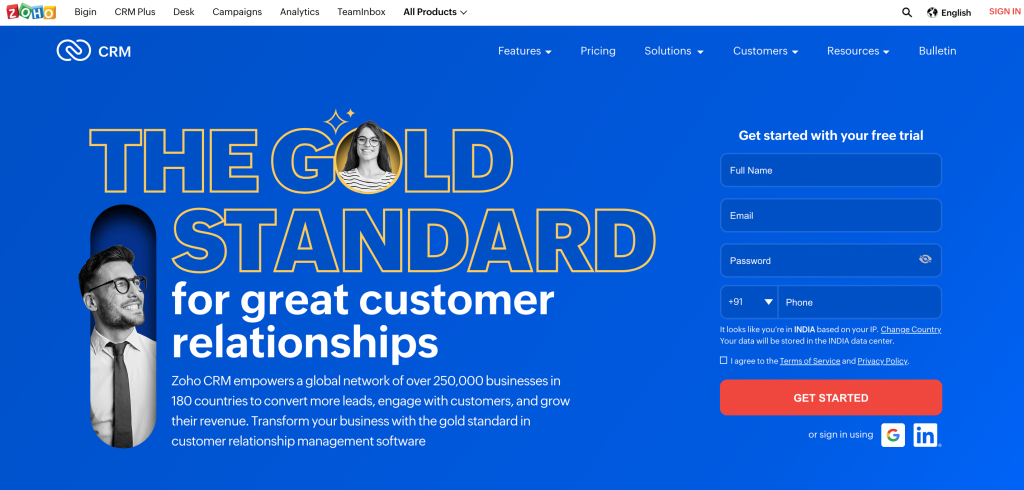
When it concerns small and medium businesses in India, ZOHO CRM is one of the best options. It has a seamless interface and consists of features that include marketing capabilities and automated, and it offers gamification and lead prediction.
The application is very easy to navigate and understand and it does a great job at converting the PC version.
There are several amazing features that the app has like organizing tasks, events and calls that can be done on the main dashboard. You will have a birds eye view of everything the minute you open the app. The app also filters tasks, events and calls.
Insightly
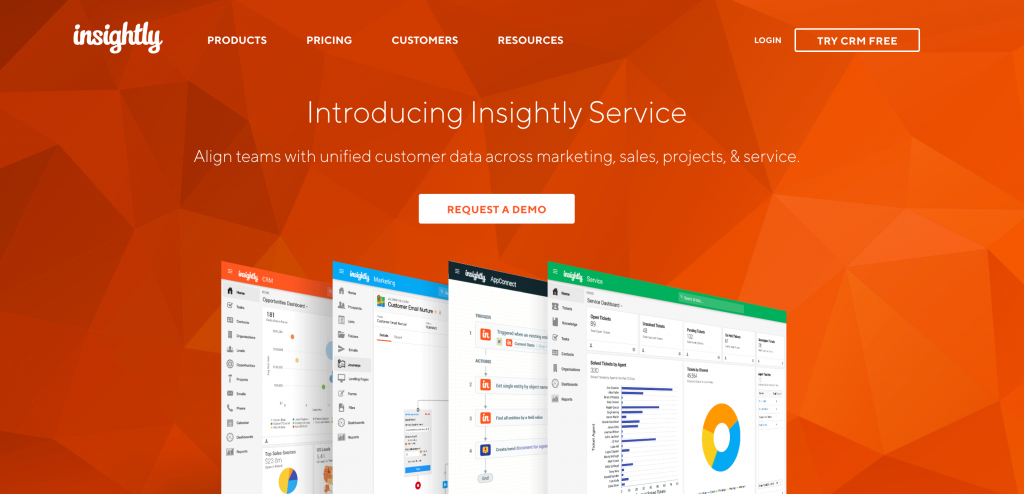
Ideal for mobile because it is cloud-based, Insightly is great and used by many. It is known for its sales capabilities and marketing tools that makes sales team take on the leads from the best angles and all at the right time.
The app offers a clean and attractive dashboard where you can view the ongoing sales and navigate through all the leads, contacts, price books, opportunities, emails and everything else. Some of the key features of the desktop version that are mostly absent in other apps are that it offers a highly visual dashboard that is complete with graphs and charts as well as allowing users to view sales stats breakdowns.
Zendesk Sell
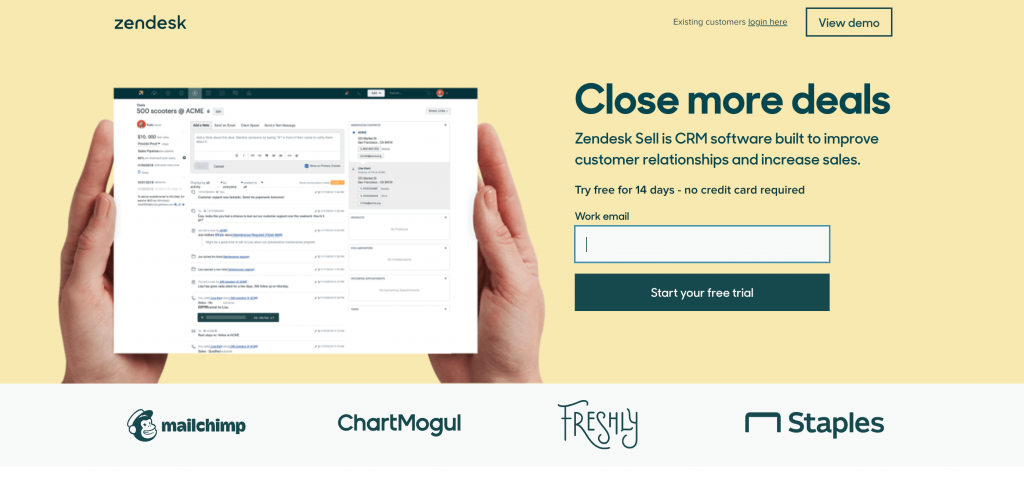
This app offers great integration with other mobile apps. Zendesk Sell is particularly a great application for sales people who are in manufacturing, telecom and government department. With this app you can have a better view of all deals and sort them on the basis of which has won, which are closing and other such phases of the sales process cycle.
They also have a team version where you can get a full-featured mobile CRM app.
One of the best features is that the app offers a list of deals that can can have an insight of that are inprogress and one needs to follow up.
Pipedrive
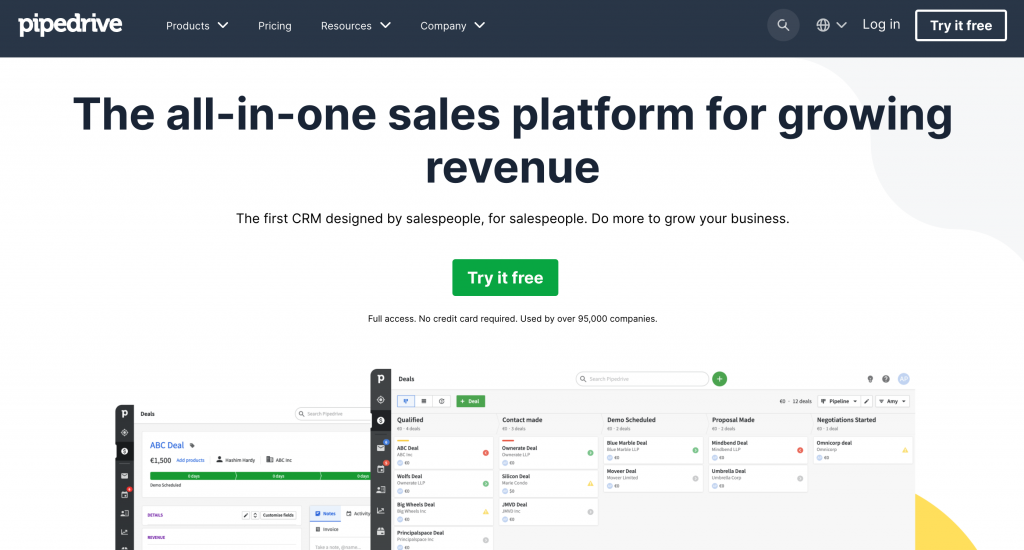
This is a very popular app as it is user friendly and offers strong integrations. It has collaboration tools that lets multiple people work on it and it auto-generates custom reports.
It notifies any unread mails or overdue activity, pop-ups your schedule, and highlights anything that needs your attention right away. Users also gets access to the sales pipelines to know the status of the deals and whats coming next.
Other than this, you also get an overview of each deal and whats in your schedule next. It also keeps everything organized by unreading the emails and other activities.
Hubspot CRM
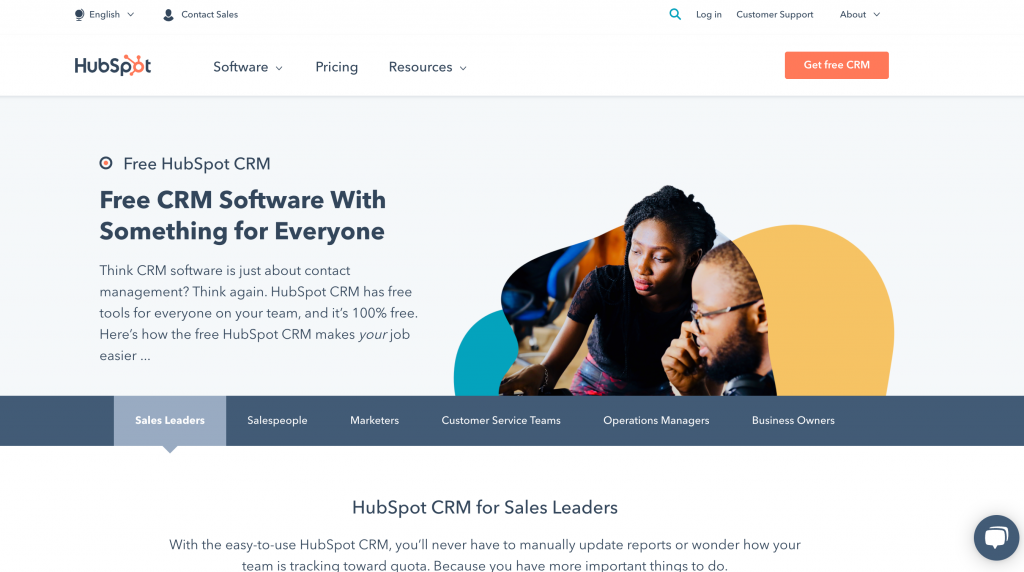
Built off the desktop version, Hubspot keeps you focused on the day by showing the upcoming tasks and meeting as it provides the information and tools to make you prepared.
You can also live chat , scan business cards, follow up with one tap tasks with this. One of the most known features is that you can take a photo of a business card and add it to you contacts.
Related: Study Planner Apps For Students

Maximize Your Online Business Potential for just ₹79/month on Lio. Annual plans start at just ₹799.
How Lio Can Help?
It provides a one-stop solution for the data by organizing all the data required for business and getting access to the store’s information on the phone at one’s convenience just a tap away.
It makes lists of all the clients, current tasks, and meetings. It contains templates one of which when selected for various categories created by the users.
While working with a team it helps to share and collaborate various information in real-time with others in the team via Whatsapp, email, or any other social media handle.
This free CRM app is perfect for those who want to keep up with their work on the phone away from one touch rather than being on the laptop or computer.
It helps in integrating the communication applications on the phone for enhancing the user experience.
It allows one to have access to the information stored up be it schedules, or contacts, and to serve your ease it allows you to choose the regional language one is most comfortable with to complete everyday tasks.
Not downloaded the Lio App yet? Here is how you can start with Lio App.
Step 1: Select the Language you want to work on. Lio for Android

Step 2: Create your account using your Phone Number or Email Id.

Verify the OTP and you are good to go.
Step 3: Select a template in which you want to add your data.

Add your Data with our Free Cloud Storage.
Step 4: All Done? Share and Collaborate with your contacts.

Conclusion
A CRM app is required to maintain a good bond between client and provider. As a salesperson, it is important to use the latest tools and technologies available for implementing a broader growth strategy.
This article has all the information one needs before choosing the best CRM mobile app. So wait not, and go through all these apps and make a decision based on your needs and requirements for your work.
Frequently Asked Questions(FAQs)
What does a CRM app do?
A CRM app keeps one well organized when not in the office making it handy to load contacts and contexts, view daily activities, and have a glimpse of any piece of information related to the client.
Which is the best CRM mobile app?
The Salesforce CRM app is the best when it comes to easy handling and convenient use.
What are some of the features that need to be in the best CRM app?
Some of the features that should be present in the best CRM app are:
– Smooth scanning
– Team friendly
– Seamless interface
What are the additional features of the Hubspot CRM app?
One can do live chat, follow up with one-tap tasks, and scan business cards with the app.


















6 Comments
I’ve been using the Lio app for my small business for a few months now. I gotta say, the Lio app is a fantastic app. With the numerous registers, I can store different kinds of data. My favorite feature is the lock feature as it lets me keep my data safe and secure. Thank you a lot.
Hello Yamini,
Thank you for your positive remarks.
I’m delighted to hear that you found the Lio App to be really useful.
What a wonderful essay with such detailed explanations. I’ll surely share this with all of my business-minded pals.
Hello Hemanth,
Thank you so much for your warm words.
I am delighted that you found this article informative.
Enjoy your reading!
This article is highly informative. Pls, clarify what CRM optimization is as well.
Hello Subrata,
thankyou for your kind words.
CRM optimization aims to increase conversion rates by supporting sales. You must put your sales team in a position to enable lead conversion into client conversion. Improved productivity is achieved through CRM optimization. In order to achieve efficiency and optimization with a higher return on investments, prospecting leads involves gathering data, increasing customer relationships, and optimising your business operations.