Task Management – Meaning, Phases, and Tools

When your team is working on multiple tasks, task management becomes essential. One needs to make sure that all tasks are on track and are being worked on so that one can meet the deadline on time. All employees need to have all the essential information with them to work on the task.
Task management is a very important aspect for which there are many different, tools for task management that helps you in being more organized and on track. But let us first understand what task management is.
What Is Task Management?

This is a process of monitoring your project’s tasks into many various stages which involves making decisions for your tasks to accommodate changes that can occur in real time. Project task management also means every aspect of the project, like time, budget, resources, scope, etc.
How To Manage Tasks?
In PMI’s 2017 Global Project Management survey, 37% of executive leaders said “the main cause” of the failure of projects was a lack of clearly defined objectives and milestones to measure progress”. Other than this, there was also “a lack of discipline when implementing strategy.” Hence, here are some key steps involved in task management:
Prioritization
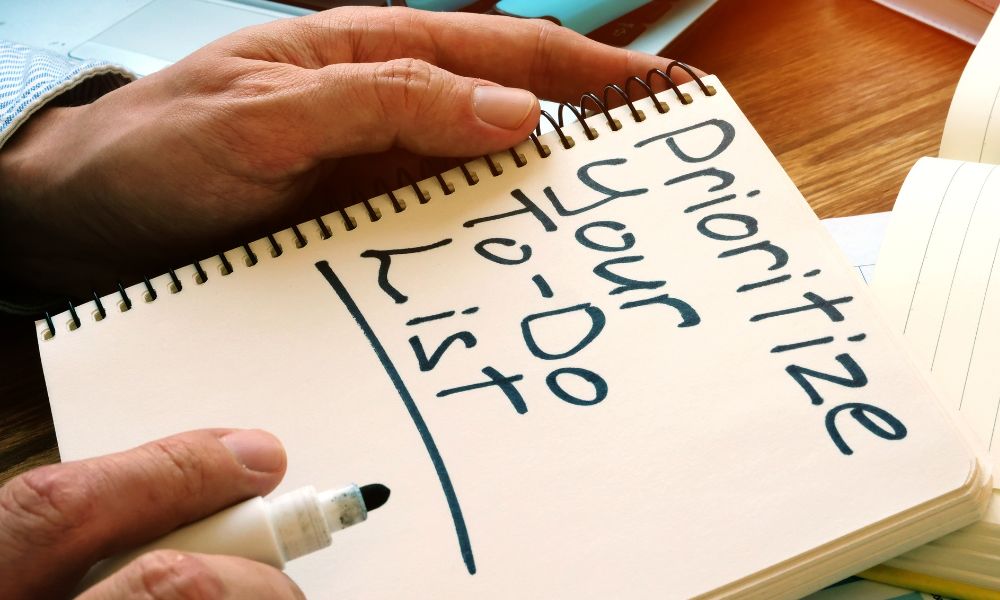
The most important aspect of task management is prioritization regardless of whatever tool you use to manage your tasks, whether a simple to-do list or a comprehensive project task management tool. This way you will be efficient in completing all your tasks.
Milestone Tracking
Defining milestones is essential in all tasks regardless of the fact whether there is a clear goal or not. Milestones help you stay motivated and execute tasks successfully hence they are important.
Schedule Management

Attributing the right time frame by estimating the effort is one of the keys to effective time management. Make sure the tasks are completed well on time which would affect the overall time schedule.
Resource Allocation
One must assign the right talent and amount of resources to get the work done on time. This is another great and effective task that is key in task management.
Collaboration

While working in teams usually means more work gets done, it can be tricky to keep keeping team members in sync. Task management software for teams can help you keep your team connected.
Why do we need to manage tasks?
Task management improves your workflow in many ways. Let us look at some of the ways in which it can be helpful.
Make your work more efficient
Managing tasks makes one more efficient and improves productivity by making sure the right resources are utilized at the right time. This includes assigning tasks to the ones with interests and abilities.
Bring focus to your job

All tasks are done to achieve a particular goal. There can be several distractions that one might face while working on these tasks, but one needs to stay focused. Follow a systematic way to approach all your work items because of which your work will be more focused on the end goal.
Organize your organization
Organize your tasks in a way that helps streamline your workflow and this would also help you reach your target. Don’t work on too many things at once and stay focussed.
Also Read:
Business Ideas We Know Indians Will Love
Best Business Ideas in Delhi
Best Small Food Business Ideas in India
Who is Task Management For?
Task management systems benefit anyone and everyone working on any project or task. The broad categories are:
- Project Leaders
Stay up to date on how free or busy your team members are, and delegate work accordingly. - Teams
Task management for teams helps with the delegation of tasks within a team, coordinating team members to work productively towards a common goal. - Personal task management
Get instant updates and notifications on all work completed by your team members.
Benefits of Using a Task Management Tool
- Helps you to organize, assign, and prioritize tasks using color codes
- It helps you monitor your progress and mark milestones to keep your project on schedule.
- Lets you set goals, keep track of deliverables, and manage deadlines
- Offers comprehensive, customizable schedules to facilitate uninterrupted workflows
- Eliminates the need to remember all tasks yourself and keeps you on track with timely reminders
- Customizable options help you work with what you find comfortable
Five Stages of Project Management
The project management process is usually broken down into separate phases that take the project from the beginning to the end. These stages include:
- Initiation
- Planning
- Execution
- Monitoring and control
- Closure
Best Task Management Software
Here is the list of best task management tools that you should know about to manage your work well.
ProofHub

This is an all-in-one project management and collaborative online task management system that has features you require to stay in control of your tasks, teams, communications, and, projects.
These features keep your distributed team members connected and where you can also share company-wide announcements with ease. You can also integrate the software with third-party apps like Google Drive, OneDrive, Dropbox, and Box to give you a central place to access all your files and data.
In ProofHub, users get:
- To-do lists
- Custom workflows and kanban boards
- Gantt charts
- Online proofing tool
- In-built chat app
- Dedicated space for real-time collaboration
- Timer and timesheets
- Custom reports
- File sharing
- Mobile app (both iOS and Android)
Chanty
Another best software for task management is Chanty which is a team collaboration platform employing a chat-first model to create an effective task management system. With this system, users can convert any message into an assignment, assign it to the right person, and set due dates for it.
You can integrate several apps and eliminate the inconvenience of navigating between all of them.
In Chanty, users get:
- Individual and group audio or video calls
- Built-in task management
- Screen sharing
- Community support
- Unlimited searchable chat history
Hitask
For daily task management, you can also use Hitask. The central dashboard features can be arranged by the due date, project, or team. The software offers you easy task planning and scheduling features to streamline your workflow.
In Hitask, users get:
- Task management
- File storage
- Time tracking
- Email task creation
- Mobile apps for iOS and Android
- Reports
Quire
This software helps break down online task management into its smallest components and gives you a more important task to work on. It does this with “nesting” and Kanban boards.
It has powerful filtering options to help you pick the tasks that need to be completed first.
In Quire task management, users get:
- Tasks and subtasks
- Progress reports
- Recurring tasks
- Apps for iOS and Android
- Calendar
- Kanban boards
Asana
The software aims to help you meet your task deadlines quickly. It integrates with time-management software to add time tracking to your tasks.
This is great for online task management in that smaller teams.
In Asana task management, users get:
- Projects
- Tasks
- Basic dashboard
- Basic search
Also Read:
BUSINESS IDEAS IN KERALA
BUSINESS IDEAS IN TAMIL NADU
MOST PROFITABLE BUSINESS IDEAS IN JAIPUR
BEST BUSINESS IDEAS IN KASHMIR
BEST BUSINESS IDEAS IN PUNJAB

Maximize Your Online Business Potential for just ₹79/month on Lio. Annual plans start at just ₹799.
How Can Lio Help
To make your dreams come true of having a business of your own and managing it nicely, Lio App can help you big time. The app lets you keep all sorts of data together in a more organized manner. You can keep records, and create tables and lists while working solo or with a team.
The many features of Lio would help you with your retail business as you would be able to maintain all data on a track that you can use at any time. If you want to upload a document, then you can do that. Know the money transactions, cash inflow, profit and loss you are making, Udhaar, list of products, services, and even the teammates and clients that you have all in one place.
Your retail business ideas will certainly become a successful business if you go on this journey of managing your business with Lio.
Step 1: Select the Language you want to work on. Lio on Android

Step 2: Create your account using your Phone Number or Email Id.

Verify the OTP and you are good to go.
Step 3: Select a template in which you want to add your data.

Add your Data with our Free Cloud Storage.
Step 4: All Done? Share and Collaborate with your contacts.

Conclusion
For any business to flourish, task management is one of the key things. One needs to have a process and manage as well as assign tasks to not just the team but also the right person.
Task management is crucial and it is only with the help of this that a company would be able to keep a tab of their progress for this, today the companies can make use of the many apps available to make their jobs easy.
Frequently Asked Questions (FAQs)
Is task management important for a company?
Yes, all companies should dedicate their time to managing tasks and allotting them to different people in the team.
What all teams can make use of task management apps?
Task management apps can be really used by any team or person. You can be of sales or marketing to the HR team and you can use it.
Can task management apps be used by remote teams?
Yes, task management apps are great for remote teams and help them stay aligned with the projects and also track the progress of others.
Are task management apps free?
Some apps are free but there are also some premium features of these apps for which you would have to pay.

















