How To Pay GST Online And Its Functions

Wondering how to pay GST online? Here’s a step-by-step guide so your business and you are always in the clear and get it done easily.
The process of GST payments was proposed to carry on uniformity in the payment of GST for all taxpayers. The main objective of GST online payment is to maintain transparency and accessibility of transactions.
How To Pay GST Online And Its Functions
Who is eligible to pay GST?
A person who provides the supply of goods or services is eligible to pay GST in case the output tax fairly exceeds the input tax liability.
If the Reverse Charge Mechanism (RCM) applies, the recipient of the goods or services becomes responsible to pay the GST. A person must first register with GST to be able to run along with the services.
GST online payment
Whether you are a business or an individual registered under the GST Act, you have two payment modes, online and offline to generate a challan in the form PMT-06.
If you opt for the online mode, you can have a variety of options ranging from credit or debit card payments to even banking. It also saves you the hassle of having to log in to the GST portal first.
On the portal, you’ll find all the banks that you can use to make payments. All the listed banks are registered by the RBI to collect GST. One great thing about using cards or net banking of these banks is that the payments get done in a matter of minutes.
The payment gets completed instantly without any hindrance after the amount transfers using net banking or cards or any method.
Once the payment is completed, the electronic ledger updates automatically. Just make sure you are quick with the payment in case you are generating the challan without logging in.
What are the main functions of the GST payment process?
The payment procedure under the GST Act(s) has the following facilities:
- Electronically/ technically generated challan from GSTN Common Portal in any mode of payment and no use of any manually prepared challan
- Facilitation for the taxpayer by providing hindrance free, anytime, anywhere mode of payment of tax
- The convenience of making payment online
- Logical tax collection data in electronic format
- Faster remittance of the tax revenue to the Government Account
- Paperless transactions
- Speed in Accounting and reporting
- Electronic reconciliation of all receipts
- Simplified procedure for banks
- Warehousing of Digital Challan.
What is the time limit for completing the GST payment online?
For online payments, your time begins from the date of challan generation. But if you are paying GST offline, remember that you have 15 days after the challan generation. Therefore, payment should be done immediately if the online mode is opted for.
Keep these things in mind if you are generating a challan for online payment of GST:
In case you select net banking as your online payment option, select the bank name first and then hit the ‘Generate challan’ option. This gives you the Common Portal Identification Number (CPIN).
For challans generated without logging in, the payment is immediate. But if you generated the challan after login, you get up to fifteen days to make payments.
Notes on online GST payment
Online mode of payment refers to those payments made through internet banking. Taxpayers can even pay through these modes with or without logging in to the GST portal.
There exist a long list of selected banks that the GST portal allows taxpayers to pay from. They must select the bank and make the GST payment online using any card or net banking instantly.
After completing the GST payment, the electronic cash ledger automatically gets updated. If the taxpayer generates a challan without logging into it, then he/she must make sure to finish the payment immediately.
How to generate a GST challan on the GST portal?
You have two different methods to generate a GST challan, either by logging in to the GSTIN account on the GST portal or before logging in. There exist not much difference between the two methods.
If the taxpayer wishes to generate challan before logging into it, below are the steps to generate the challan:
Also Read: The DSC Error You Get When Filing Returns And Its Fix
Steps for the Pre-login GST Challan Generation
Step 1: Visit the GST portal’s homepage and navigate to Services, then Payments, then Create Challan option.
Step 2: Enter the particular GSTIN or the ID of a temporary user or the tax return preparer or the UN body. Enter the captcha code next.
Step 3: Enter all the amounts for CGST, IGST, SGST or other heads, as applicable accordingly. Thereafter, select the relevant payment method with bank details if eligible.
Step 4: Re-enter the particular GSTIN/Other ID for the Challan Generation field and then click on the ‘PROCEED’ option.
Step 5: Press on the ‘DOWNLOAD’ option to download the challan generated.
Steps for the Post-login GST Challan Generation:
If any taxpayer chooses to generate challan after logging in, he can find the button to create challan on your dashboard itself. The rest of the steps to fill and generate challan remains the same.
For that, he must enter the amounts in respective heads and choose the desired payment mode.
How to complete payment of GST online at a date later
To pay GST, you can use a debit card, credit card, or net banking or on a date later against a challan that you can create using the steps mentioned below.
Step-1: Once you are logged into the GST portal website, select ‘Payment option available under the ‘Services’ tab. Then click on ‘Challan history.’
Step-2: Find your CPIN in the list and click on it.
Step-3: Select the bank you prefer from the dropdown list and select a debit or credit card of the same bank to make the payment. You can also go with Net banking.
Step-4: Once you make the payment, you’ll receive a receipt with the CIN. Plus, the electronic cash ledger is updated.
Also Read: Learn to Calculate GST On Your Own
How to search for your history of challan?
Don’t know where to look for your challan? Or maybe you want a challan from the previous years. Either way, we have you covered. Follow these steps to search for your history of challans
Visit your GST home page and log in to your account.
Next, click on ‘Services’ and select the ‘Payment’ option. You should then see the option ‘Challan history’. Click it and you’ll find every challan you ever created.
Few Things To Remember
Did you make the payment and now see the transaction status as ‘Awaiting bank clearance’ or as ‘Awaiting bank confirmation,’? Well, you’ll need to get in touch with your bank for further details.
If the online payment has been completed and the bank has provided confirmation to the taxpayer, but there is no update to the electronic cash ledger, a grievance can be raised on the GST portal with the form PMT-07.
Different payment methods for different categories of taxpayers
The different categories of taxpayers are required to follow different payment processes as described below:
Regular taxpayer
For any regular taxpayer, a PMT-06 challan is required for making payment to the cash ledger.
This is needed when they are filing the GSTR-3B, every detail of which will be provided in the form. They can even create the challan and make payment either before or after login or even while filing the return for GSTR-3B.
Quarterly taxpayer
Taxpayers who have selected the QRMP Scheme fall under this category. The tax for the first two months of the quarter must be deposited using the PMT-06 challan, and the payment must be done during the last month of the quarter while filing the GSTR-3B.
The tax should be paid within the 25th date of the succeeding month in the first and the second months of the quarter. For example, April and May for the April to June quarter.
Nil GST return taxpayer
Whether for a month or a quarter, the taxpayers do not have any purchase or sale or the tax payable for the particular period. Hence, they are not required to make the payment or generate any challan.
A taxpayer under the scheme of composition
Such taxpayers are needed to summarize their turnover or sales during a quarter and then generate the CMP-08 challan for paying tax. For example, the tax that is payable for April to June quarter needs to be paid by 18th June under the Composition Scheme.

Maximize Your Online Business Potential for just ₹79/month on Lio. Annual plans start at just ₹799.
How can Lio help?
Lio is a mobile integrated app extremely useful to organize all data in one place and have access to it with just one tap anywhere. Lio can help in keeping track of the taxes paid for the different goods and services.
Not downloaded the Lio App yet? Here is how you can start with Lio App.
Step 1: Select the Language you want to work on. Lio for Android

Step 2: Create your account using your Phone Number or Email Id.

Verify the OTP and you are good to go.
Step 3: Select a template in which you want to add your data.

Add your Data with our Free Cloud Storage.
Step 4: All Done? Share and Collaborate with your contacts.

Conclusion
Both the online mode and the offline mode of GST payment are very convenient in their time. The offline mode provides fifteen days to complete the payment or make any corrections related to the challan generated.
In contrast, the GST online payment allows immediate payment and confirmation of the same without the possibility of defaulting.
Frequently Asked Questions(FAQs)
Can a taxpayer generate the challan in the number of multiple sittings?
Yes, any taxpayer can partially fill in the challan form and temporarily “save” the challan for completion at a later stage. A saved challan can be “edited” before finalization. After the taxpayer has finalized the challan, he will generate the challan, for using the payment of the taxes. The remitter will even have the option of printing the challan for his record.
Can any challan generated online be modified?
No. Once after logging into the GSTN portal for the generation of challan, payment particulars have to be fed in by the particular taxpayer or his authorized individual. He can save the challan halfway for future updates. Moreover, once the challan is finalized and CPIN generated, no further changes can be made to it by the taxpayer.
What is a CPIN?
CPIN refers to the Common Portal Identification Number (CPIN) given at the time of generation of challan. It is a unique 14-digit number to identify the challan. As stated earlier, the CPIN remains valid for a period of 15 days.
What is a CIN?
CIN refers to Challan Identification Number. It is a 17-digit number that is the 14-digit CPIN plus the 3-digit Bank Code.
What is the linkage between GSTN and the authorized Banks?
A real-time two-way linkage between the Core Banking Solution (CBS) of the Bank and GSTN will occur.
Which are the authorized banks for e payment under GST?
The authorized banks for e payment are:
1. PNB
2. Indian Bank
3. Canara Bank
4. Union Bank of India
5. Bank of Baroda
6. Indian Overseas bank
7. UCO Bank
8. Bank of Maharashtra
9. Bank of India
10. Central Bank of India
11. SBI
12. IDBI bank
Can the time limit for payment of tax be extended or be paid in monthly installments?
No, extending the time limit is not allowed in the case of self-assessed liability. In other cases, the competent authority has been empowered to extend the time period or allow payment in installments. (Section 80 of the CGST/SGST Act).















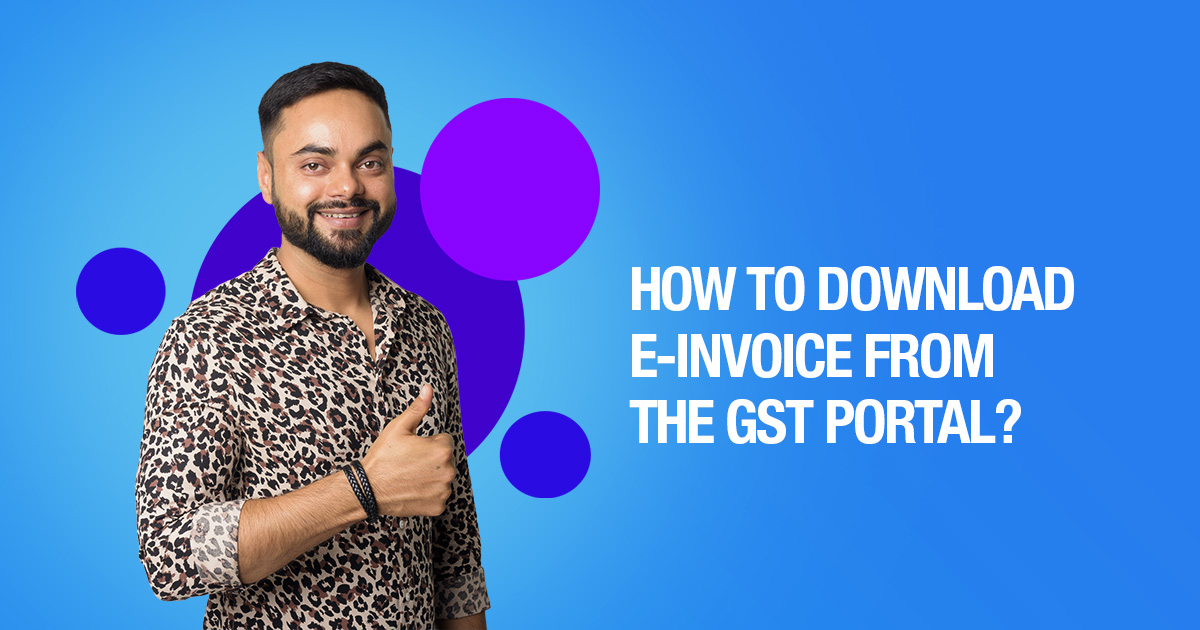


10 Comments
I had no idea the Lio App offered free cloud storage. This app is incredibly versatile.
Hello Vishal,
I appreciate your kind words.
I’m delighted to hear you found the Lio App beneficial. Please explore all of the app’s features and share your thoughts with us in the comment section.
Thank you for sharing all of these insightful details. Tell me who files Gstr9, please.
Hello Nandana,
Thank you so much for your kind words.
I am pleased that you found this article informative.
All taxpayers who have a combined yearly revenue of more than Rs. 2 crore and are required to have their annual reports audited must file the GSTR 9C.
Please provide a brief explanation of SEZ in GST. I appreciate you sharing all this useful information.
Hello Kamal,
There’s a lot to learn about SEZ in GST.
A special economic zone (SEZ) is a designated area where enterprises can comply with the law more easily and pay simpler taxes. SEZs are found inside a nation’s boundaries. Even if they are located within the same country, they will receive separate treatment and be seen as foreign territory.
The SEZ will be subject to the Integrated Goods and Service Tax since it is not thought of as being a part of India (IGST).
Please let me know which taxes the GST replaces. Thanks in advance..
Hello Sudev,
The Central Excise Duty, Central Sales Tax, Service Tax, Additional Duties of Customs, Additional Duties of Excise, and Excise Duty payable under the Textiles and Textile Products are the Central Taxes Replaced by GST.
Purchase tax, central sales tax, VAT, surcharge, and CESS, entry tax, taxes on lotteries, gambling, and wagering, and taxes on ads are the state-level taxes that the GST has replaced.
I love every single one of your articles. Thank you for providing the names of all the authorized banks for GST e-payment.
Hello Fida,
Thank you so much for your kind words.
I’m delighted that you found this article insightful.
Enjoy your reading!