This is How to Make an Attendance Sheet In Excel
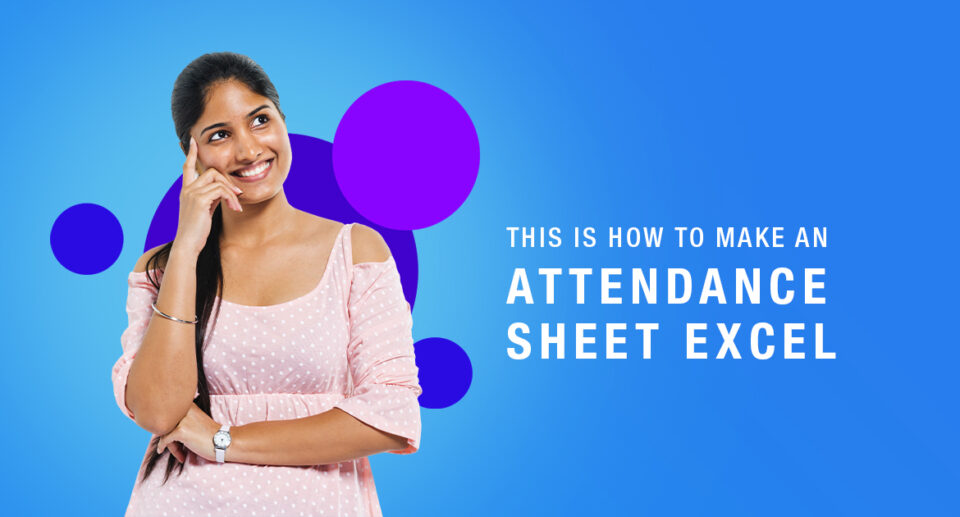
Looking to make an attendance sheet in excel for your employees or students? Here is some useful information.
Having an attendance tracking system is beneficial for businesses. Not just that, but even schools can use it. So if you are looking to create an attendance sheet with excel, we get it.
If you are looking for an easier and more accessible tool for making attendance sheets then you should definitely click this button below.
See how easily you can create the attendance sheet on your mobile.
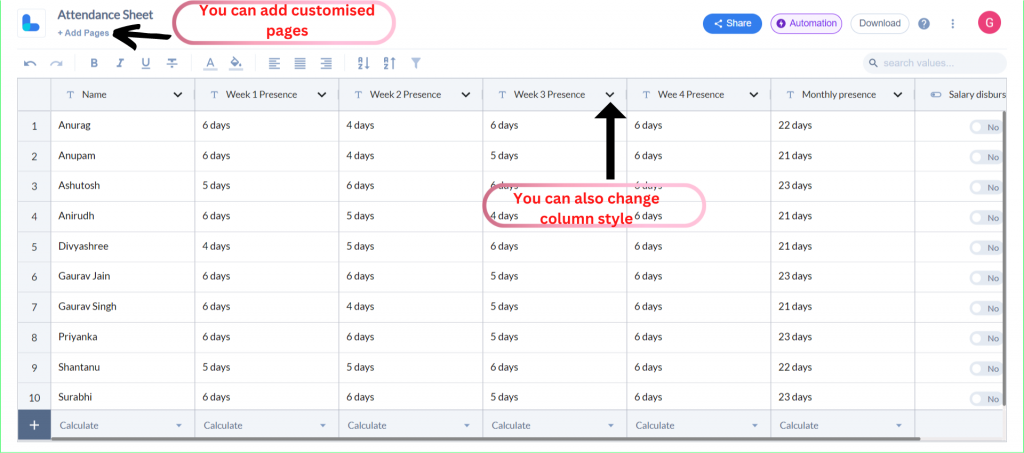
Coming back to excel, here’s a lowdown on how to go about it and other important details you need to know before getting started.
What Is an Attendance Sheet?
An attendance sheet is a tool where one records the regularity of attendance of students, employees, teachers, etc. on a daily basis. It is also linked to the salary of the employees as it helps in calculating the number of presents, late-ins, offs, etc. This is widely used by payroll heads to calculate the salaries of each employee apart from students.
Earlier attendance was tracked on books and sheets but as people started using computers and technology took over our lives, the tracking of attendance also began on computers.
Technology today helps in marking attendance in various ways like on excel sheets manually or even with the help of other technological advancements like fingerprint machines which are mostly found in all businesses. In India, almost 40 to 50 percent of businesses both small and medium still use excel to keep a track of this.
In schools, attendance is recorded so that teachers can track a child’s record to see how many classes have been attended by him or her. Maintaining attendance is a vital part of a student’s life as well as of any organization.
The new technology for recording attendance is for sure difficult to get as it is very expensive but there are several other applications that are available in the market today that are free or a lot cheaper and right under the budget, which makes them a great fit for start-ups that are managing their costs. Lio can definitely help in managing this task in the most organized and efficient way.
With the ready-made template, you can add as many people as you want, share the sheet with employees to fill it out, or fill it out yourself to mark their attendance. If not, then you can create your own template as well to make a detailed attendance register that is also in-link to the payroll. Similarly, there are several other apps that are available that you can choose from for the same purpose.
Types Of Attendance Sheet
Attendance sheets are of three types for better record maintenance:
Attendance Sheet For Employee
This type of sheet is maintained by businesses to accurately record the data of the employees working in the company, it can be used for salary computation, leaves of employees, present and absent employees, latecomers, etc. Making this spreadsheet helps the HR departments with the data recording.
Attendance Sheet For Students
It is compulsory to maintain the records of students in the school which helps to know the students present in the class and makes their academic results.
Attendance Sheet For Timesheet
Timesheet is used by companies that employ people hourly and then pay them accordingly. This sheet helps the businesses calculate the employees’ salaries, a summary of work done by them, etc.
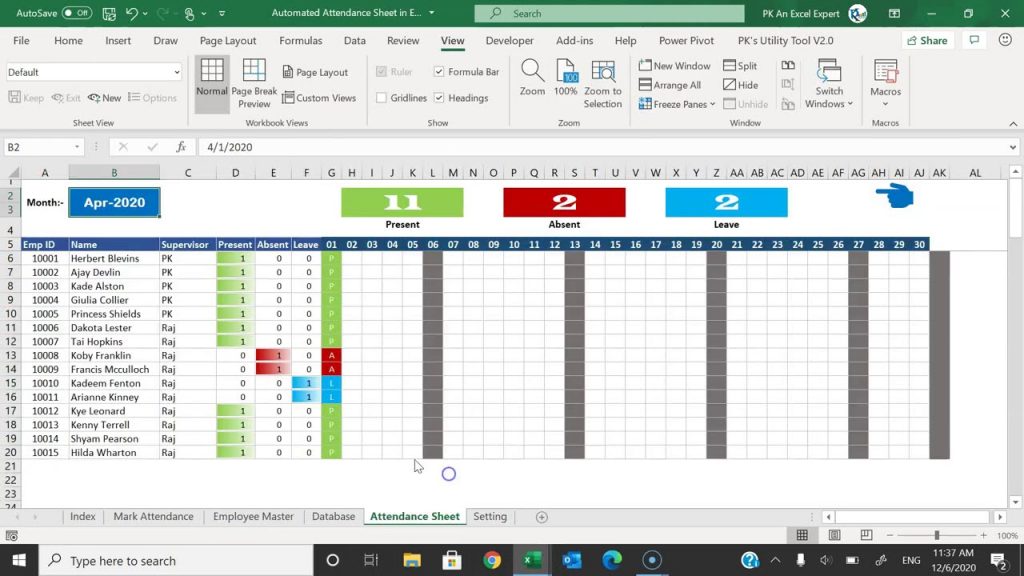
Things That Can Be Recorded In An Attendance Sheet
An attendance sheet can be used to record multiple data for easy management like
- Presence and absence of the employees or students
- Sick leaves, personal leaves, vacation leaves, paid leaves
- The employee takes break time
- Academic results of the students
- Marks calculated by the students
Advantages Of Making Attendance Sheet
There are many advantages to making an attendance sheet. Some of them are:
- Maintaining the records of the employees or students
- Calculating the salary of employees
- Evaluating the academic result of students
- Effective management of the Small Businesses
- Reduces time consumption in the manual working and lets’ focus on other activities
- Records the presence and absence of the employees or students
- Helps in enhancing the work of the employees
Purpose Of Using An Attendance Sheet
The main purpose of making an attendance sheet is to maintain and manage the data related to the employees of an organization or the students of an educational institution.
These sheets help to calculate and evaluate the day-to-day record of a person regarding their leaves, salary, or grades in the case of a student.
It is a way for the teacher to keep track of where a student is in their academic class and which areas of study they need more work on. You can check the best apps for creating a study planner which is also written by me.
An attendance sheet helps the student to know where they stand and what they have to work on. This sheet also helps the teacher to see where their students need help.
Similarly, an executive can also track employee performance, how many leaves they have taken, how frequently they miss the office without any notice, and various other things.
Why keep track of employee attendance
Keeping a track of employee attendance does not just help in office-based companies but also employees who are working remotely. There are several reasons to keep a track of attendance and let us look at some of them.
- Identify any attendance-related issues in your company
- Reduce absenteeism
- Improve employee productivity and morale through accurate and timely time-off requests and approvals
- Make it easier to schedule vacations on the whole
- Embrace working remotely
- Ensure employees are paid on time
- Analyze employee productivity to make better scheduling decisions
- Analyze employee productivity to make better hiring decisions
In order to track your employees’ attendance, it’s best that you use a staff attendance register. By maintaining this data, employees would be able to mark, track, and view the following things:
- Employee time in and time out for the day
- Attendance per day, week, month, or year
- Break time per day
- The days’ employees spend on personal leave
- The days employees spend on sick leave
- The days employees spend on vacation
- Whether some of your employees are not showing up to work, but offering no timely explanation as to why
Steps To Make Excel Sheet For Attendance Management
As a small businessman or school authority person, you can use Microsoft Excel for this purpose. Data management in manual registers can sometimes be very difficult and messy because mistakes are not easy to find and can not be undone.
Here is an example to make an attendance sheet in Excel for every month. Use the steps mentioned below:
Step 1: Add Sheets As Per The Number
Add sheets according to the number of months you would like to create.
Step 2: Add The Label
Add the labels as “names” to write the names of the employees or students.
Step 3: Format The Dates In Each Sheet
The third step is to add the dates to the sheet; after entering the date in a cell, right-click on the mouse and select the option “format cells,” where you can customize the date format by using “custom” under the number tab, you can format the date as you prefer.
After you are done with this you can select the date column and drag through the rows until you want to record. Use the “fill weekdays” option for removing weekends if you like so.
Step 4: Fix the Attendance Input in the Sheets
It is important to fix the input as P for present and A for absent so that these short forms can be used while taking attendance. Follow these steps to do so:
- Select a cell
- In the ribbon that appears select “data”, and under that “, data validation”
- The settings options will get displayed, choose the list option and write A and P in the source column
- To save the changes, click on “OK.”
Copy the validation in every cell to insert the data.
Step 5: Lock other cells except where attendance has to be filled
For the cell locking go to the cell formatting option after selecting the range, go to the protection option and click the locked option. This will make the data and formulas entered safe.
Step 6: Evaluate the days on which the employees and students were present
Use the excel formula for this
=COUNT(dates)- COUNTIF(attendance_range, “A”), this will mark them present by default until and unless the absence is already recorded in the sheet.
Step 7: Secure the Sheet
Under the review tab a menu called “protect sheet” will appear, select that menu and choose all the permissions you want to allow. After the sheet is perfectly locked you can only make changes in the cells that have permissions.
These steps can be done in all the months of the file. But if you want to see all the data in one place use the following steps:
- Start with a new sheet, write the names, and month names as headings
- Write formula =VLOOKUP($A3, INDIRECT(C$2&”!$A$3:$B$12”),2,0 in the beside cell after you have entered all the required headings
- If you like you can use the sum function to find out all the present days of the person
And voila, you will have an attendance management sheet in Excel. You can format and modify it as per your wishes, modify it for calculating salary or leaves.
What Are Attendance Management Systems?
Many businesses use management software for any hassle-free work of making templates in Excel. Attendance management software helps in the easy management of employees in a workplace where people can not give much time to making templates. The HR department uses this software for tracking the organization.
Benefits of using an attendance management system:
- The web-developed systems help in storing datasheets of employees in a secure place
- They increase accuracy
- The integrity of the data is maintained
- Employee productivity is improved
- Eases the work of the HR department
- Works remotely and allows the workers to monitor anywhere
- Reduces time consumed in making datasheets on your own

Maximize Your Online Business Potential for just ₹79/month on Lio. Annual plans start at just ₹799.
How Lio Can Help You in Creating an Attendance Sheet?
Lio is a mobile integrated app that helps maintain the records of the activities of the business and is used for storage of other personal data and keeps it safe and secured so that the users know that their data will not get corrupted from any outer source.
The app helps categorize, make folders, and store data of various business activities. You can easily use already existing templates in the apps or make templates for the attendance sheet in the same and maintain the records of employees or students without any errors or mistakes.
Lio is a very simple app to use that helps users access their data anywhere at any time.
Here are the steps one should take while using the template.
Step 1: In the Item column, enter the name or description of the expense.
Step 2: Enter the value of the expense in the Amount column. The total of all expenses for the period will be automatically calculated and shown at the end of this column.
Step 3: In the Notes template, enter any extra information or notes related to the expense.
The template itself can be customized to the user’s liking by adding new columns. Simply click on the + on the top right of the template.
Not downloaded the Lio App yet? Here is how you can start with Lio App.
Step 1: Select the Language you want to work on. Lio for Android

Step 2: Create your account using your Phone Number or Email Id.

Verify the OTP and you are good to go.
Step 3: Select a template to which you want to add your data.

Add your Data with our Free Cloud Storage.
Step 4: All Done? Share and Collaborate with your contacts.

How Lio Automation Can Help Your Business Process
Business automation is used by not just big businesses but all entrepreneurs and start-ups. It is something that has really helped companies run a smoother process and learn from their mistakes. Companies who have adopted automation have really made a mark and have from 10X faster with the best possible results.
Lio Automation gives you many amazing features that make your work super simple and effective. There are very many features that will help you and your business in various aspects. From connecting and staying in touch with your customers, to working together as a team, and everything in between, Lio Automation will truly make your business run smoothly and make it reach new heights of success.
If you are using Lio Automation for your business processes consider all your data safe and secure all the time. Not only is the data saved in the cloud, but it also offers a data versioning feature in which you can actually see the many changes the document or file has gone through and who has made those changes. You can save the version of the file as required by you.
You can create dashboards for each file which would give you clear details of your company’s operations, marketing campaigns, sales, and other analytics. This is one useful feature that would truly make a difference to your business and help your see all the processes clearly so that you can make well-informed decisions.
Another great feature that Lio Automation offers is colour formatting the sheet. Colour formatting can help bring information and more clarity to the audience. Applying colors to different parts of any data will let you narrate a more effective story that easily catches one’s attention as well.
Not just this, Team management and work allocation are made super easy with Lio Automation. You can also work with teams in real time and see all the changes happening.
Since customers are a big part of any business and staying in touch with them is a crucial job, Lio automation gives you the ability to automate Whatsapp communications. Automating WhatsApp communication is another popular trend that businesses can benefit from. With the help of this, you would be able to save a lot of time, boost your customer retention and renewals, save a lot of money, lower operating costs, and much more.
You can share invoices and receipts with your customers while also sharing the payment links with them to make the whole transaction process smoother and absolutely hassle-free for everyone.
There are several other amazing Lio automation features that are made so that you and your business can benefit from them. Excited to know more about it? Start with your Lio automation process for your brand and start your journey to success.
Conclusion
Maintaining and managing records is necessary for businesses as well as schools. An attendance sheet is a way of doing so.
Attendance sheets are important because they help in knowing how the student is performing and how the employees are doing in an organization. Excel is very helpful in making spreadsheets. The program helps in the easy recording, calculation, and evaluation of the data.
There are template options that an individual can use for the day-to-day management of the employee’s or student’s data. In the article above, some important information has been shared for your easy understanding.
Frequently Asked Questions (FAQs)
Why is making attendance sheets beneficial?
A1. An attendance sheet is useful in maintaining records for hassle-free management of employees or students.
How is Excel helpful in making attendance sheets?
Since day by day manual work of making attendance registers is decreasing, companies are tending to make these sheets in a computed program like Excel, which contains columns and rows for managing the data.
Can templates used in Excel be downloaded online?
Yes, there are several websites that provide links to download templates for excel to ease your work if you do not know how to make one. You can also create these excel sheets on mobile if needed.
How does attendance tracking software help?
Attendance tracking software or applications makes it easy for their users to make or choose from the categories of templates to fill in their data and evaluate the attendance of the employees or students depending on the requirements of the users.
What are some things that an attendance register is used for?
The attendance register has different uses in different fields, when companies use them, they are for maintaining employees’ salaries, absence, presence, late coming, etc.
When used in schools or educational institutions the register is for maintaining the absence and presence of the students that help in evaluating their academic results.
How does Excel help start-ups to maintain the attendance sheet of their employees?
Many start-ups do not have enough funds to buy attendance software, they can use Excel in place of it because it is cheap and flexible and can be modified as per the preference of the person.
What are some benefits of making a Timesheet of the employees?
Suppose you are making a timesheet to evaluate the working hours of the employees. In that case, it can be beneficial in increasing the idea of analytics in an organisation, enhancing the productivity of every employee, promoting accountability, and giving a total view of the employee’s performance.
What are some kinds of spreadsheets a website can provide?
Online templates are getting famous because they can be downloaded and used easily; some websites can provide:
– Attendance Sheet Template– This template can be used to mark the attendance of the employees on the sheet
– Employee Master Sheet- this sheet helps maintain the employee list with their IDs and supervisors
– Setting Sheet- this sheet can help in maintaining codes for attendance, a monthly list
What is the need for attendance management in an organization?
The need for attendance management is to maintain the productivity of the employees, smooth functioning of the business activities, make discipline a priority among the employees, and calculate accurate salaries of the employees according to the days they have worked.
Why does a supervisor need to track his employee’s attendance?
Several reasons are present that make employee attendance tracking necessary for an organization, they are:
– Issues related to employee inconsistency can be looked upon
– The time and effort put into the work can be checked by the manager
– The salary paid can be according to the time given by the employee
– Scheduling of various kinds of leaves can be done
– The dependence on work can also be tracked
















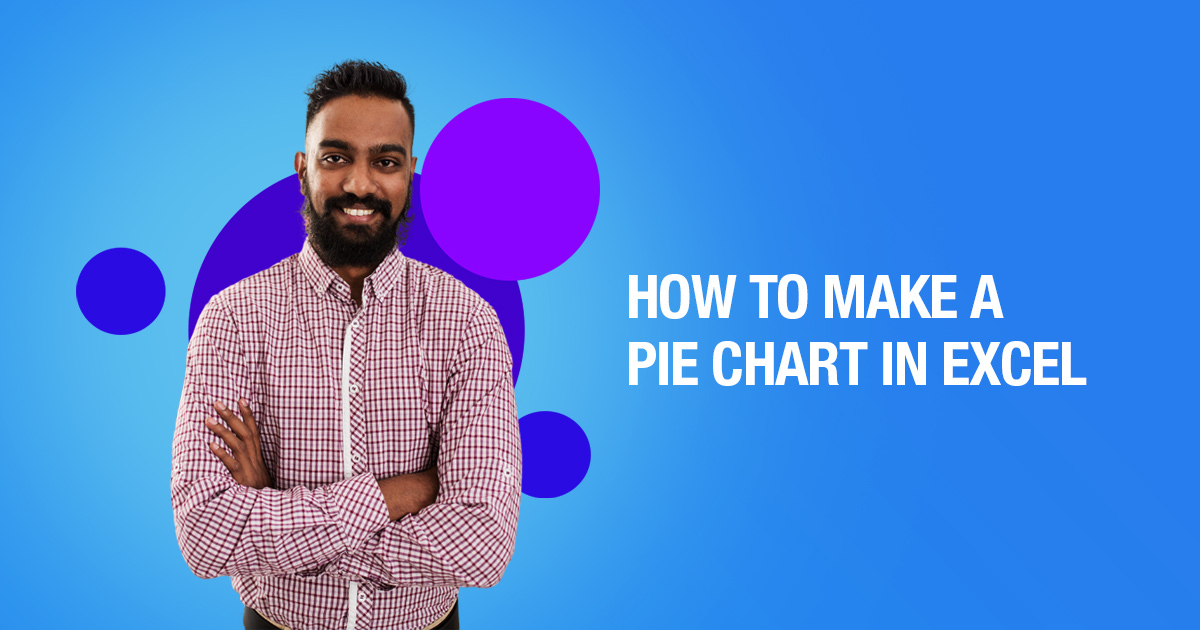

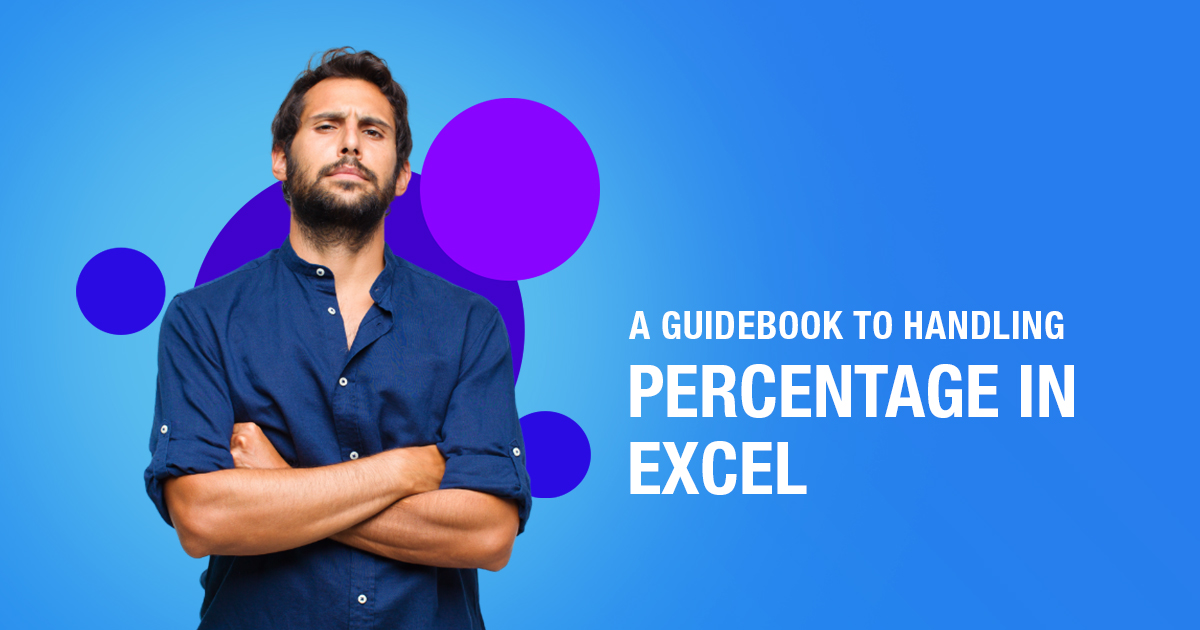
8 Comments
This was very helpful article. The video taht you have shared also helped me in understanding how to make an attendance sheet in excel. Keep posting these kind of articles.
Hi Shikhar,
Thank you so much for your precious feedback. Stay tuned for more amazing articles.
Nicely explained the process of attendance management via excel sheets.
Thank you so much. I will keep posting articles on topics like these. Happy reading.
Wow! What an advantageous app. Can I also use this for my daycare attendance?
Hello Vinitha,
I appreciate your warm words.
I’m delighted you found the app useful.
Yes,ofcourse. Lio can also be used to track daycare attendance.
Other features of Lio include the option to lock data and the ability to export data to other devices via WhatsApp or Gmail.
I loved this blog! I was looking for it. Thank you for providing a clear and concise guide on creating an attendance sheet in Excel.
I appreciate your kind words, and I’m glad I could help. Thank you. Please get in touch if you have any other questions or concerns. Happy Excel-ing and good luck with your attendance sheet!