How To Download E-Invoice From The GST Portal?
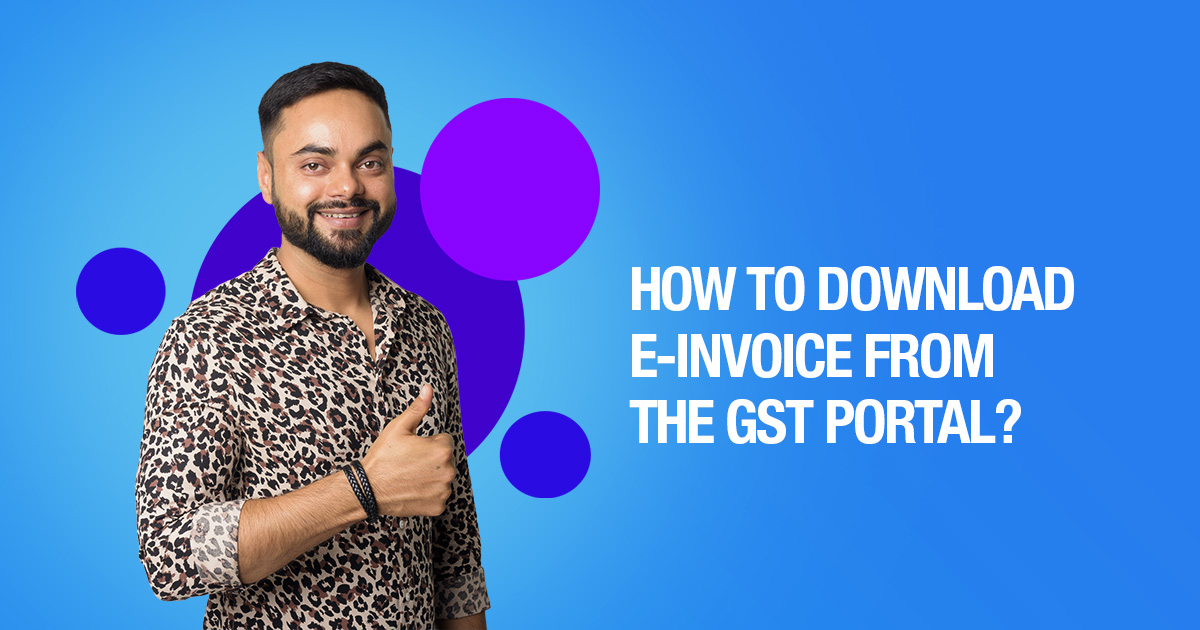
Trying to figure out how to download e-invoice from GST portal? You have arrived at the right spot!
This article provides a step-by-step guide for readers wondering how to download e-invoice from the GST portal
The GST Council formally authorized the E-invoice plan during the 37th Council Meeting. This is a step-by-step manual that will assist you in creating an e-invoice under GST.
What Is An E-Invoice Under GST?
E-invoice is not an invoice that you would download or create through the GST Portal; rather, it is a system through which the GST Network (GSTN) validates all B2B invoices electronically. E-invoices cannot be generated directly from the common portal.
To say with certainty that the invoices issued by your accounting software are genuine for operations like e-way bill preparation and GST return filing, e-invoicing or authentication is necessary.
The procedure entails submitting business invoices generated by various accounting software to the GST Portal for verification in a consistent manner.
As the invoices generated by various GST return filing software may have different formats, the software will not be able to retrieve them all straight into the GST system.
As a result, the government decided to implement a standard format (Schema) that mandates that all accounting software adheres to a uniform format that can subsequently be submitted to the GST site for verification and authentication.
To summarise, an E-invoice is a standard mechanism or format for exchanging data across various GST billing software from various vendors.
Did The GST E-Invoicing System Bring Any Benefits?
Yes, the GST E-Invoicing brought in tons of benefits for manufacturers and business owners. Some of them can be:
- One-time reporting of B2B invoices during creation, reducing the need for so many formats of reporting.
- When employing an e-invoicing system, the majority of the data which is in form GSTR-1 could be preserved ready for submission.
- Generate E-way bills simply by creating using e-Invoice data.
- The data reconciliation requirement between the books and the GST returns applied is minimised.
- It is possible to provide real-time tracking of invoices generated by a supplier, as well as quicker availability of input tax credit. It will also make it easier to verify input tax credits.
- The tax-filing procedure will be better managed and automated.
- There would be fewer scams since tax officials would have real-time access to data.
- Fake GST invoices will no longer be created.
Has e-invoicing Been Made Compulsory? To Whom Does It Apply?
All enterprises with aggregate revenue of more than Rs.500 crore in any of the previous financial years from 2017-18 to 2019-20 should use e-invoicing starting October 1, 2020.
E-invoicing became mandatory for businesses with a revenue of more than Rs.100 crore in any of the financial years 2017-18 to 2019-20 as of January 1, 2021. From April 1, 2021, it was also extended to enterprises with a total turnover of more than Rs.50 crore.
However, according to CBIC Notification No.13/2020 – Central Tax, e-invoicing is not applicable to the following kinds of registered persons, regardless of turnover:
- Insurance, a bank, or a financial institution, including a non-banking financial corporation (NBFC).
- A registered person supplying passenger transportation services
- A Goods Transport Agency (GTA)
- An SEZ unit
- A registered person supplying services by way of admission to the exhibition of cinematographic films in multiplex services
- A government department and local authority
Supplies Covered Under e-invoicing
- Supplies to registered persons (i.e., B2B supplies)
- Deemed exports
- Exports (with/without payment of tax), and
- Supplies to SEZs (with/without payment of tax)
What Is The e-Invoicing Model And How Does It Work?
Businesses keep on creating invoices on their individual ERPs under the e-Invoicing system, similarly as they have in the past.
To provide a degree of standardization and machine-readability, only the schema, standard, and format for the generation of invoices will be defined. The taxpayer will be responsible for the creation of the invoice.
It must be reported to the GST Invoice Registration Portal (IRP) as it is being generated. The IRP creates a unique Invoice Reference Number (IRN) and inserts the e-digital Invoice’s signature as well as the QR code.
The QR Code carries important e-Invoice parameters and will be returned to the taxpayer who first created the document. The signed e-Invoice will also be sent to the seller’s registered email address.
IRP As A Part Of GST Invoicing
Electronic invoicing, often known as ‘e-invoicing,’ is intended to become required for B2B and B2G transactions for large and medium-sized taxpayers on October 1, 2020; nevertheless, voluntary implementation began on January 1, 2020.
The National Information Centre has made e-Invoice registration available via API mode and other modes on the Invoice Registration Portal (IRP).
These APIs allow taxpayers and GSPs to integrate their business systems and procedures with the e-Invoice method for simple and error-free invoice registration and creation.
The Invoice Registration Portal (IRP) also assists developers and taxpayers in understanding the integration of the e-Invoicing system with their business processes, as well as allowing users to register for API access.
IRP simplifies API documentation by giving all of the details that an application developer needs to connect the systems, such as URLs/calling methods, JSON Schema of the request payloads, sample request payloads & sample answers, validations implemented, and so on.
Developers may also leverage the IRN portal to integrate the end-to-end use of APIs. This involves understanding the creation of request payloads, encrypting and decrypting requests and answers, and evaluating the encryption accuracy.
What Is The Procedure For Creating An Electronic Invoice?
The following four ways are available for creating an e-invoice:
- Offline tool
- Direct Integration
- GST Suvidha Provider
- E-way Bill API credentials
- Via API integration with sister concern GSTIN
Download the offline tool accessible on the portal https://einvoice1.gst.gov.in/ if you want to generate IRN in bulk.
Fill in the invoice information and double-check the fields. After entering the portal, make the JSON file and upload it.
APIs must be registered by the taxpayer by signing into the e-invoice portal and using the API credentials to connect and create IRN and e-way bills for the remaining ways.
Procedure For Generating GST E-Invoices
The invoices must be generated by the taxpayer or company and then submitted to the Invoice Registration Portal (IRP) for approval.
The portal will send the invoice to the vendor with a unique reference number, digital signature, and QR code after successful verification. The e-invoice will also be sent to the buyer at the email address given.
Invoice creation
Using his or her accounting or billing software, the seller or supplier will generate an invoice in the required format (e-invoice schema). It must have all of the necessary information.
For each B2B invoice, the supplier’s accounting software will issue a JSON. The IRP will be updated with the JSON file.
Generating IRN
The seller would next apply a standard hash-generation process to create a unique Invoice Reference Number (IRN).
Uploading the Invoice
Now, either directly or through third-party software, the seller will upload JSON for each invoice, together with IRN, to the Invoice Registration Portal.
Signing and Authentication
If the supplier has not already submitted an IRN, IRP will authenticate the hash/IRN associated with JSON or generate one.
The file will subsequently be authenticated against the GST central registry. It will sign the invoice and add a QR code to JSON after successful verification.
The previously created hash will be used as the new e-invoice’s IRN. It will be that e-invoice’s unique identifier for the complete fiscal year.
Data Sharing
The data will be shared with the E-way bill and GST systems when it is uploaded.
Downloading of e-invoices
The seller will receive the digitally signed JSON, as well as the IRN and QR code, via the portal. The invoice will be delivered to the buyer’s registered email address as well.

Maximize Your Online Business Potential for just ₹79/month on Lio. Annual plans start at just ₹799.
How Lio Can Help?
Lio is a mobile integrated app that helps in maintaining the records of the activities as well as used for storage of other personal data and keeps it safe and secured so that the users know that their data will not get corrupted from any outer source.
The app helps in categorizing, making folders, and storing data of various activities.
Not downloaded the Lio App yet? Here is how you can start with Lio App.
Step 1: Select the Language you want to work on. Lio for Android

Step 2: Create your account using your Phone Number or Email Id.

Verify the OTP and you are good to go.
Step 3: Select a template in which you want to add your data.

Add your Data with our Free Cloud Storage.
Step 4: All Done? Share and Collaborate with your contacts.

Conclusion
For taxpayers having an aggregate revenue of more than Rs.500 crore, the GST e-Invoicing system became operational on October 1, 2020. From January 1, 2021, e-invoicing will be available to enterprises having annual revenue of more than Rs.100 crore.
The CBIC also announced on March 8, 2021, that the e-invoicing system would be available for enterprises with total revenue of between Rs.50 crore and Rs.100 crore as of April 1, 2021.
The turnover of all GSTINs under a single PAN in India would be included in the aggregate turnover for e-invoicing.
In this article, I have answered questions regarding how to download e-invoices from the GST portal. Some frequently asked questions about the GST e-invoicing system have been addressed below for easy access.
Frequently Asked Questions(FAQs)
Do reverse charge mechanism (RCM) transactions fall within the e-invoice schema?
Yes, reverse charge mechanism (RCM) transactions are covered by the e-invoice scheme.
In March 2021, if a business’s turnover exceeds the e-invoicing eligibility threshold, (i.e., FY 2020-21), when should it begin generating e-invoices?
Beginning with FY 2017-18, the previous year’s turnover should be included when calculating e-invoicing eligibility.
As a result, if a company’s annual turnover surpasses a certain threshold, it will be required to create e-invoices from the start of the next fiscal year.
If the threshold turnover is exceeded in FY 2020-21, for example, e-invoicing will be implemented on April 1, 2021.
Is e-invoicing applicable to supplies that are nil-rated or wholly exempt?
No, e-invoicing is not applicable to nil-rated or wholly-exempt supplies since only a bill of supply, not a tax invoice, is provided in these circumstances.
Is it necessary to disclose financial or commercial credit notes to the IRP?
No, only credit and debit notes issued under the CGST or SGST Acts’ Section 34 must be reported to the IRP.
What will the format of an e-Invoice be like?
The e-Invoice format is quite extensive. It uses a single format to appeal to many sectors and enterprises.
What information will be included in an e-Invoice?
An e-Invoice will have the following sections, according to the GSTN’s sample format:
Schema: The technical field names and descriptions will be included in this section. It also specifies if a field is required or not, and includes a few example values as well as explanatory notes.
Masters: Masters will specify a set of inputs for specific fields that GSTN has pre-defined. It contains fields such as UQC, State Code, invoice type, and supplier type, among others.
Template: The template complies with GST regulations and allows the reader to link terms from other sheets. Mandatory fields are highlighted in green, while optional fields are highlighted in yellow.















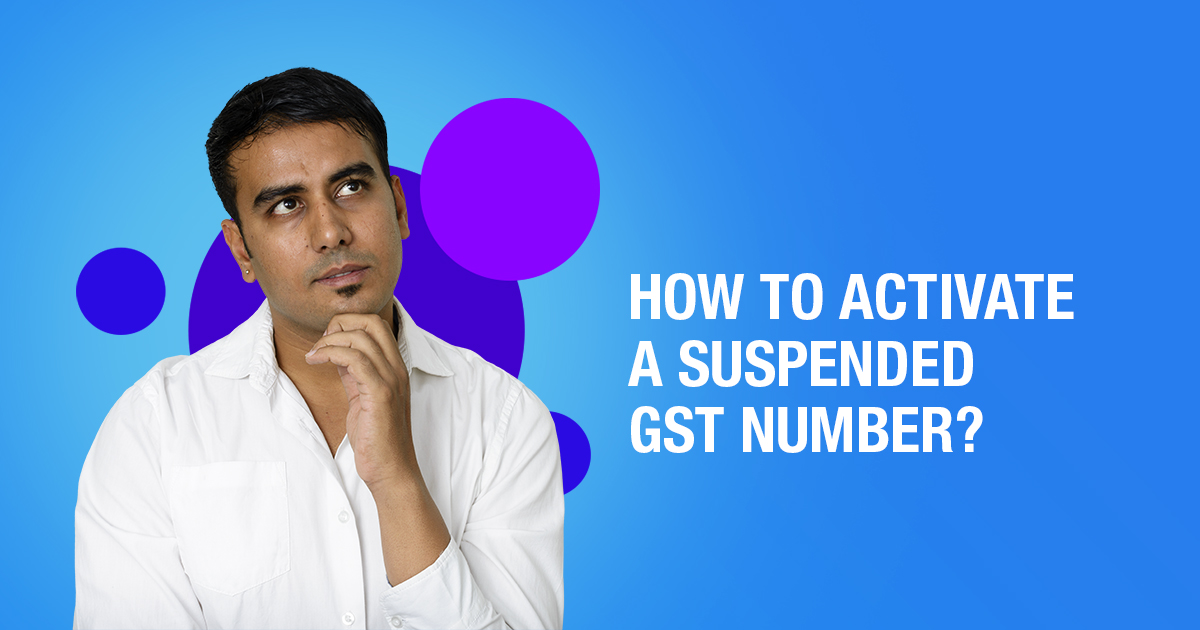
10 Comments
Could you please tell me what invoice registration portal is? Thankyou.
Hello Shajin,
The website known as the Invoice Registration Portal (IRP) is where those who have been alerted can upload and report bills.
Please let me know if we are able to generate tax invoices for exempted goods.
Hello Andrin,
According to Notification No. 45/2017 – Central Tax, dated October 13, 2017, a registered person may issue a single “invoice-cum-bill of supply” for all such supplies if he provides taxable as well as exempted goods or services to an unregistered person
Such an amazing essay with such in-depth knowledge. Thankyou for all this information!
Hello Hrithik,
Thank you so much for your warm words.
I’m delighted this article was instructive for you.
Happy reading!
Can you please inform me about the impact of GST on coal? Thnks.
Hello Vinith,
Effective coal prices, or the notified price plus taxes, have fallen for consumers in the electricity sector after the adoption of the goods and services tax (GST) regime by 2-3% as a result of the new tax structure’s reduction of many additional levies.
Under the new tax system, coal is taxed at 5% instead of the previous 12.5%. Instead of reducing the tax rate by 7%, overwhelming municipal taxes, environmental taxes, and other hidden fees have actually reduced it by 2% to 3%.
Please clarify for me: When selling items to unregistered dealers, are registered merchants have to record Aadhaar or PAN?
Hello Aashna,
Under the GST Act, it is not necessary to collect the customer’s Aadhaar or PAN information when selling items to unregistered dealers.