How To Change Email ID In The GST Portal?
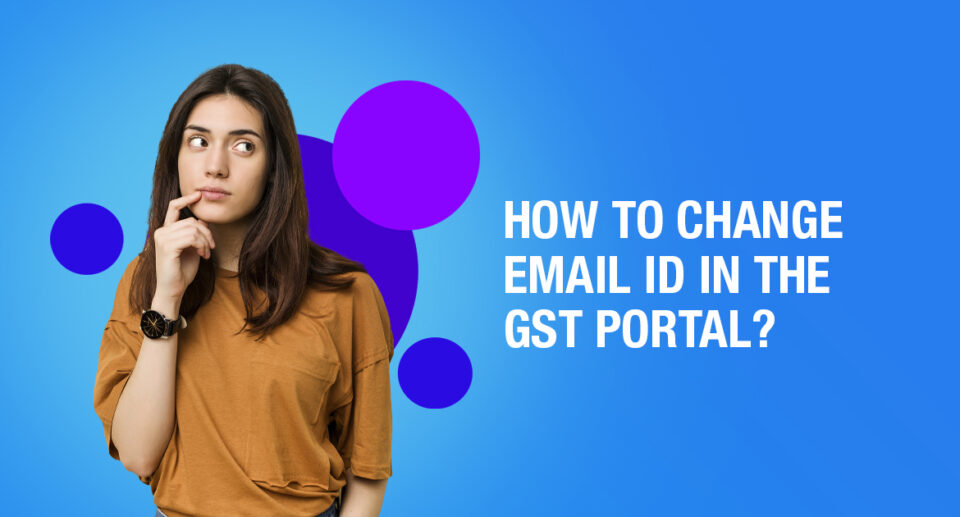
Lost your email id? Got a new one? Or maybe your business is growing and you want to separate the lines of communication for your business.
Whatever the reason is, you need to change your email id in the GST portal. Here is our quick step-by-step guide on how to change email id in the GST portal.
How Can you Change Your Registered Email Address On The GST Portal?
The authorized signatory’s email and mobile number are verified and approved during the GST registration procedure.
The GSTN sends the data to the registered email address given at the time of registration to ensure that the authorized signatory receives proper notice for large transactions.
The authorized signatory may want to update the GST email address submitted in some situations.
It is easy to update your registered email address on the GST portal. Depending on the number of authorized signatories the business entity has, there are two ways to modify this data.
The Partner/Promoter And The Authorised Signatory Are The Same
- Go to “Services” in the GST portal after logging in. Select “Amendment of Registration Non-core Fields” from the “Registration” menu.
- Select the ‘Promoter/Partners’ tab. Under the drop-down menu labelled ‘Actions,’ click the “Edit” button next to the approved signatory whose information you want to update.
- Change your email address. Select ‘Save’
- A one-time password (OTP) will be sent to the phone number and email address provided. Post entering the OTPs the adjustments made will be reflected.
- Select ‘Verification’ from the menu. To submit the form with DSC/E-signature/EVC, tick the declaration checkbox after providing the needed information.
- Once the application is submitted, you will receive a confirmation message with the ARN number to track its progress. When you see the message ‘Changes Approved,’ it signifies your email address has been successfully changed.
If There Is More Than One Authorised Signatory/The Authorised Signatory Is Different From The Promoter.
- Log in to the GST site and select the Services tab. Find “Amendment of Registration Non-core Fields” under “Registration.”
- Select the authorised signatory option from the menu. Select the ‘Add new’ option.
- Fill in the information for the new authorised signatory whose email address needs to be updated. Hit ‘Save’.
- Select ‘Verification’ from the options. To submit the form with DSC/E-signature/EVC, tick the declaration checkbox after providing the needed information.
- After 15 minutes, go to the GST portal and log in. Click on the tab that reads Services. Select Amendment of Registration Non-core Fields from the Registration menu.
- Deselect the previously authorised signatory as the principal authorised signatory on the ‘Authorised Signatory’ page.
- Assign the primary approved signatory to the new authorised signatory. Verify that the entered email address is correct. To confirm the same, an OTP will be given.
- Complete the above-mentioned verification process.
- Once the application is submitted, you will receive a confirmation message with the ARN number to track its progress. When you see a message that reads ‘Changes Approved,’ it would signify that the email ID has been successfully changed.
Which Fields Cannot Be Amended Under GST Registration?
- GST registration is entirely reliant on the PAN number, hence any changes to the details of the PAN card are not possible.
- Changes in the constitution of a business are not possible since they necessitate a change in the PAN number in the first place.
- Because GST registration is state-specific, changing the location of business from one state to another is not permitted.
Other than that, the primary authorized signature can be amended if a new primary signatory is added. Changes in primary signatory are not possible if this precondition is not met.

Maximize Your Online Business Potential for just ₹79/month on Lio. Annual plans start at just ₹799.
How Can Lio Help?
Lio is a mobile integrated app that helps in maintaining the records of the activities as well as used for storage of other personal data and keeps it safe and secured so that the users know that their data will not get corrupted from any outer source.
The app helps in categorizing, making folders, and storing data of various activities.
Not downloaded the Lio App yet? Here is how you can start with Lio App.
Step 1: Select the Language you want to work on. Lio for Android

Step 2: Create your account using your Phone Number or Email Id.

Verify the OTP and you are good to go.
Step 3: Select a template in which you want to add your data.

Add your Data with our Free Cloud Storage.
Step 4: All Done? Share and Collaborate with your contacts.

Conclusion
GST registration is without a doubt the key to overcoming all of the roadblocks interrupting the path of flawless business growth.
Despite the fact that GST registration is required for all firms with an annual turnover of more than 40 lakhs, there are various advantages to voluntarily registering for GST.
A previously registered individual may be required to update his GST profile, i.e. change his GST Registration certificate, under certain circumstances.
GST modification refers to any change made to the information in the GST certificate. Instances of outdated details or provision of incorrect information may call for a GST certificate amendment.
Changing e-mail address and phone number falls under the non-core field of the portal. It is simple and easy to complete, the process has become smoother online.








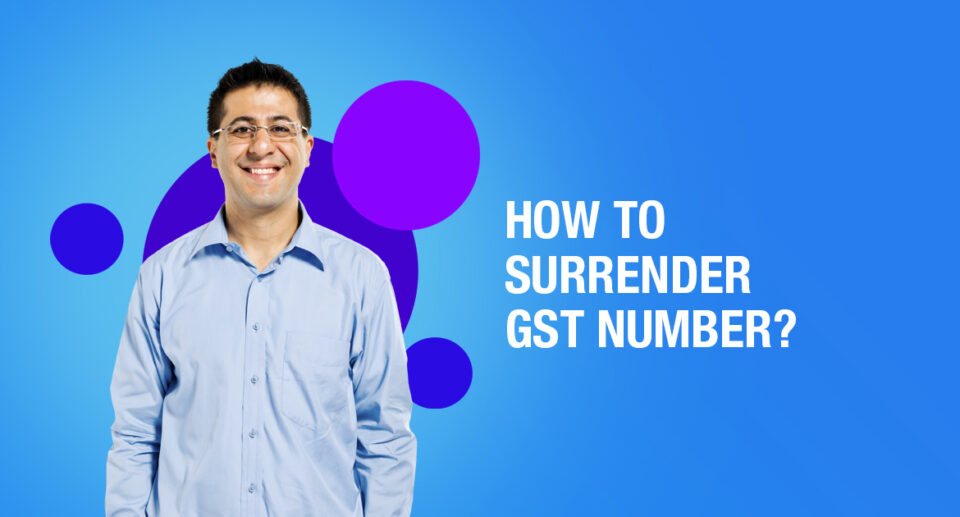






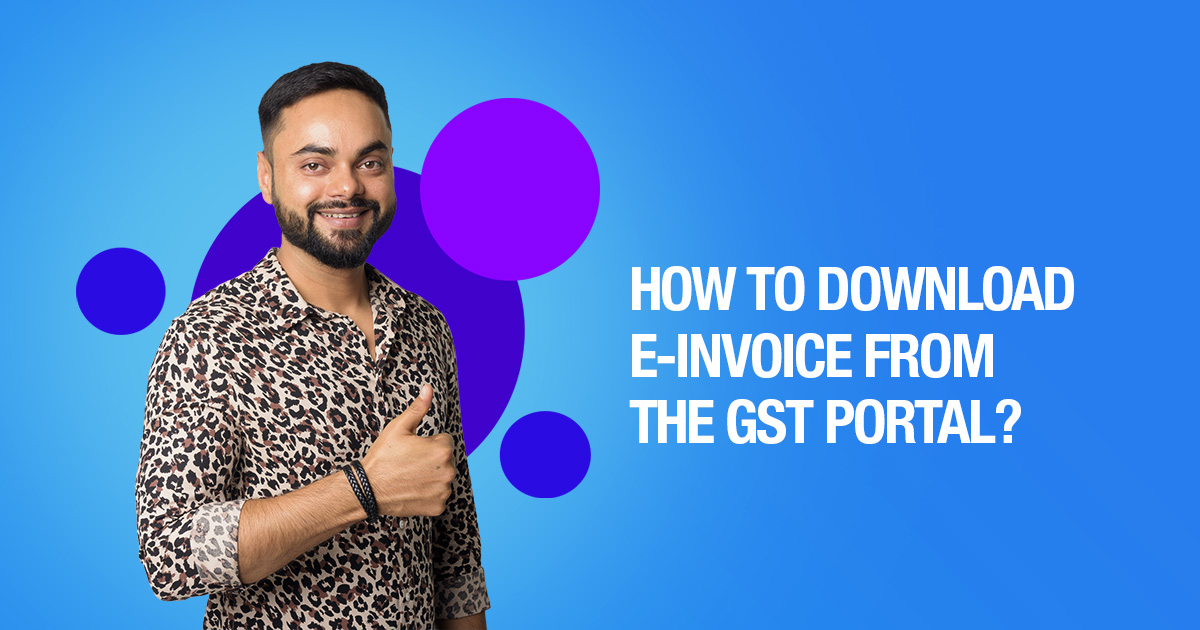


10 Comments
I sincerely appreciate you explaining how to make changes on my GST portal in such detail. Loved it!
Hello Arya,
Thank you so much for your kind words.
I’m glad you found this article insightful.
Have fun reading!
Hello, pls tell me which of the GST’s non-core fields are?
Hello Diksha,
Non-core fields refer to any fields on the registration form other than the legal name of the business, the addition or deletion of stakeholder information, and the principal place of business or an additional place of business.
Could you possibly explain to me what all rights an authorized signer has? Thank you a lot.
Hello Nihal,
An authorized Signature is the signature of a person who is qualified to accept funds on behalf of an applicant and is in charge of carrying out the project on that applicant’s behalf. An authorized signer is legally allowed to conduct financial operations from the account, such as authorizing the expenditure of company funds.
Please tell me how long I have to wait to register for GST. Thanks..
Hello Girish,
Any person who becomes required to seek GST registration must do so within 30 days of that date. When the entity reaches the threshold for aggregate revenue, when the person starts doing business with another state or when they engage in e-commerce activities, they must register for GST.
Pls let me know what transition credit means in simple terms?
Hello Ralston,
Transition credit refers to the remaining input tax credit from the Pre-GST Regime that will be carried for the purpose of being offset against the GST Liability under the GST Regime. The ITC earned under the existing law will be transferred forward thanks to elaborate processes.
According to GST law, this credit should be acceptable. However, the assessable person who chose the organizational plan would not be eligible to carry over the present ITC.