How To Change Address In GST

The article provides an in-depth guide on how to change address in the GST registration data.
In quite a few circumstances it happens when the incorrect information regarding the taxable person under GST gets updated in the GST Portal.
This calls for an urgent GST registration amendment. In this article, we will go through the procedure of rectifying errors and amending other mistakes on a GST registration certificate.
GST Data Amendment
Rule 12 and Form GST REG 14 make it easier to update information without having to visit a government office or center.
Some data and particulars can be rectified and updated by an applicant without the need for approval from any authority, while some parts do necessitate approval, however online updating can be done in both circumstances.
The levels of approval and time duration for amending the fields for GST registration are divided into three categories. It is required to state the “reasons” for revision in the GST registration procedure when requesting for amendment in certain sections of a registration form.
Eligibility Of Applicants To Change The GST Registration Details
Any GST-registered taxpayer from the following categories can apply for a registration update:
- New Registrants and Normal Taxpayers
- Non-Resident Taxable Person
- TCS/ TDS Registrants, Embassies, UN Bodies, & Other, Notified person having UIN
- Online Details and Retrieval Service Provider or Database Access
- GST Practitioner
Timeline For GST Registration Process Amendments
In under 15 days of the event happening that caused the modification of information, the taxpayer must notify the GST common portal by submitting a GST amendment application.
When an amendment application of GST is received, the responsible officer must accept it after thorough verification within 15 working days of the timeframe after receiving the application. The adjustment will take effect from the date of the occurrence that warranted the change if it is approved.
If the application for GST modification is either not authorized or the documents given with it are insufficient or erroneous, the competent authority might issue a notice requiring the taxpayer to submit more information or explanation within 15 days.
The taxpayer has 7 days from the date of receipt of the notification to provide clarification or additional details of the information.
The officer can approve the GST amendment application if the information submitted by the taxpayer is acceptable. The GST officer has the right to reject the application for change if the information is not acceptable.
The certificate of registration will be updated to the extent sought and made available to the registered person on the Common Portal if a GST officer does not take action within 15 working days timeframe of receiving an amendment application or within 7 working days of receiving clarification or additional details in response to a notice.
How To Change The Address In GST Registration Data
A GST registration amendment application can be submitted if there are any changes to the information submitted to the GST Common Portal during the process of getting GST registration or after gaining GST registration.
The GST amendment application form GST REG-14 must be filed by the applicant within 15 days of any change in the information in the GST registration application or GST registration information. The applicant must digitally provide a signature on the GST amendment application.
Proof Of Address
GST FORM REG-14 can be filed if the provided address of the main place of business or any other place of business changes.
If you are changing your address, you will need to submit proof of your new address in your GST registration amendment application. The following are some examples of acceptable proof of address:
- For Owned Premises: A document proving premises ownership, such as the most recent Property Tax Receipt, a photocopy of the Municipal Khata, or a photocopy of the Electricity Bill.
- For rented or leased Premises: A copy of the Lease Agreement / valid Rent, along with a document proving the Lessor’s ownership of the properties, such as the most recent Property Tax Receipt, a copy of the Municipal Khata, or a copy of the Electricity Bill.
- For premises that do not fit into any of the aforementioned categories: Consent Letter copy along with a document proving the Consenter’s ownership of the premises, such as a copy of the Municipal Khata or a copy of the Electricity Bill. The same documents can be submitted for shared properties as well.
- For rented/leased premises in cases of unavailability of a lease/rent agreement: An affidavit to that effect, accompanied with any document acting as proof of the ownership of the property, such as a copy of the Electricity Bill.
- If the applicant’s main place of business is in an SEZ or if the applicant is an SEZ developer: The necessary documents/certificates provided by the Indian government must be submitted.
Steps For Amending Address In GST Registration Data
You should follow the below-mentioned steps to update the details of the core fields in a registration form:
- Go to www.gst.gov.in to access the GST home page
- Log in to the GST portal using the credentials issued
- From the main menu, tap the ‘Services’ tab, then click on the ‘Registration’ tab under the same
- Hit the button that reads ‘Amendment Of Registration Core Fields’ to open up a link
- A tab labelled ‘Business details’ will appear
- Click on the ‘Principal place of Business’ option or the ‘Additional Place of Business’ option, whichever you wish to edit
- By selecting the calendar icon, you may choose the ‘Date Of Amendment.’
- Under the ‘Reasons’ tab, provide the explanation for the change in the online GST registration process
- Find and click the option labelled as ‘Save’ at the bottom of the page
- After you have double-checked everything under ‘Business details’, click on the ‘Continue’ button at the bottom of the page
- If you need to update something, go to the main menu and click “Principal Place of Business,” then select the “EDIT” option at the bottom of the page.
- Edit the necessary information, then repeat the process for the “Reasons” and “Date Of Amendment.”
- At the bottom of the page, hit the “Save” button.
- Press the “Additional Places of Business” tab in the main menu, then input the information for “Number of additional places,” which must be filled with values.
- Select “Add New” from the drop-down menu.
- In the relevant field, edit the required details.
- Then, repeat the process for “Reasons” and the “Date Of Amendment” column.
- At the bottom of the page, click on the “Save & Continue” and “Save” buttons.
- Choose the “Verification” tab and select the verification box
- Select the authorised signatory from the drop-down list in the “Name of Authorized Signatory” option.
- In the “Place” field, write the name of the location.
- Digitally sign the form using Digital Signature Certificate (DSC)/ E-Signature or EVC after successfully changing the field under “Amendment Of Registration Core Fields.”
After successfully completing the online GST registration amendment procedure, an acknowledgment message will be sent to the registered email and mobile number within 15 minutes.
The notification of a tax authority’s approval or rejection of an application will be delivered to the registered phone number and email ID by SMS and email.
Which Fields Cannot Be Amended Under GST Registration?
- Because the PAN number is required for GST registration, any modifications to the PAN card’s data are not permissible.
- Changes to a business’s constitution are not feasible since they need a change to the PAN number in the first place.
- Because GST registration is state-specific, changing the location of business from one state to another is not permitted.
Other than that, the primary authorized signature can be amended if a new primary signatory is added. Changes in primary signatory are not possible if this precondition is not met.

Maximize Your Online Business Potential for just ₹79/month on Lio. Annual plans start at just ₹799.
How Can Lio Help?
Lio helps in organizing your personal and business data on the mobile phone so that it is easily accessible for finding the information you need.
It is a user-friendly tally app that can help students plan their schedules and routines in a more efficient and organized manner.
Not downloaded the Lio App yet? Here is how you can start with Lio App.
Step 1: Select the Language you want to work on. Lio for Android

Step 2: Create your account using your Phone Number or Email Id.

Verify the OTP and you are good to go.
Step 3: Select a template in which you want to add your data.

Add your Data with our Free Cloud Storage.
Step 4: All Done? Share and Collaborate with your contacts.

Conclusion
The GST registration module has been designed with a high level of flexibility in mind to enable easy amendment or modification of your GST registration.
There are circumstances where businesses’ ecosystems undergo transition and their location of operations, ownership, error rectification, communication details, and other business information need to be revised and updated on the GST portal.
We addressed what a business owner should do if he or she has to modify or update their GST registration data in this article.
Due to errors made while filing for GST registration or changes made throughout the course of the business over time, it may be necessary to adjust registration data later.
Frequently Asked Questions(FAQs)
Where can I get the Application for Core Fields Amendment of Registration?
Using the credentials provided to you, hop on to the Taxpayers’ Interface and navigate using the following path:
Services > Registration > Amendment of Registration – Core Fields
Is it possible to file an Amendment Application for a PAN change?
Because GST registration is dependent on PAN, an amendment application form cannot be filled out for a change in PAN.
Is it possible to file an Amendment Application for a change in the business’s constitution?
No, because a change in the constitution of a company necessitates a change in the PAN for which an amendment application form cannot be filled out.
If your PAN does not change as a result of the change in the business constitution, then you may file an amendment application.
Is it possible to save the Amendment Application? If so, for how long?
Yes, you can keep your Amendment Application for up to 15 days before submitting it on the GST Portal; after that, the system will automatically delete it.
Do I have to sign the Amendment Application digitally before submitting it to the GST Portal?
Yes, you must digitally sign the Amendment Application before submitting it on the GST system, exactly like how you did with your registration application.
Is it possible to file an Amendment Application to shift my business’s location from one state to another?
No, since GST registrations are state-specific, the Amendment application form cannot be filled out for a change in location of business from one state to another. If you want to shift your business to another state, you must voluntarily cancel your existing registration and apply for a new one in the state where you want to relocate.













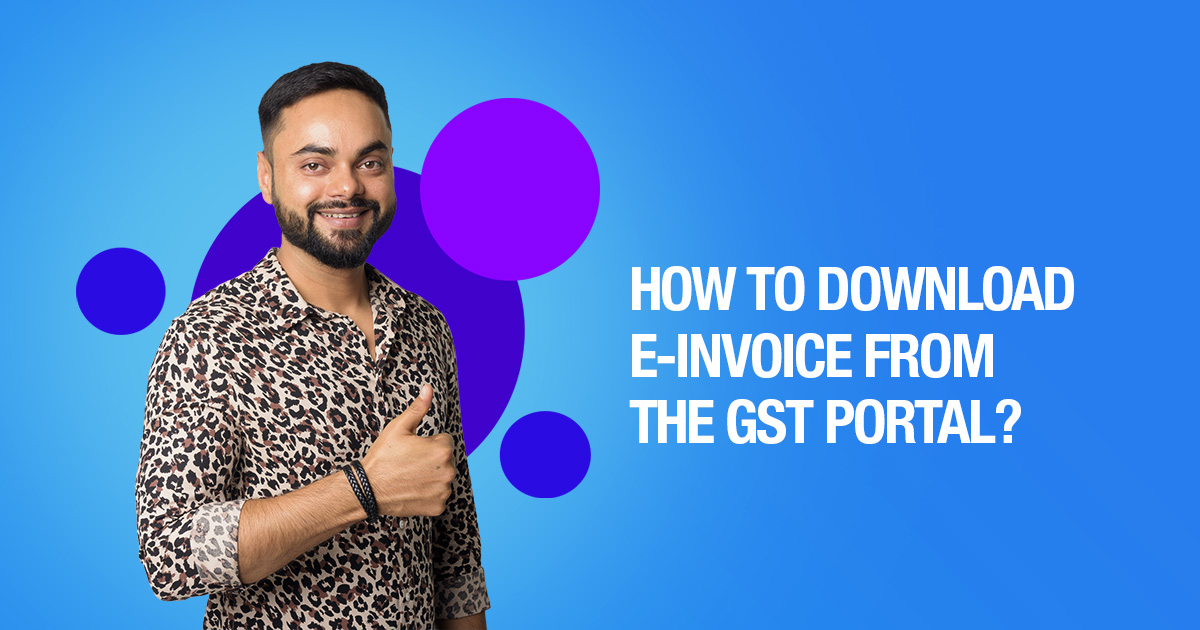


10 Comments
Can a single person have two GST numbers at the same address?
Hello Ayush,
GST Registration is PAN-based and state-specific, but if a person operates various business verticals or has multiple branches inside the state or union territory, as the case may be, they can obtain more than one GSTIN in that state or union territory.
Thank you so much for giving me such valuable information. Please keep writing more on relevant topics. Absolutely loved it!
Hello Ashmitha,
Thank you so much for your warm words.
I’m pleased this article was educational for you.
I’ll certainly write more on pertinent subjects.
Please let me know how long it takes to gain approval for a GST non-core field amendment. Thank you in advance.
Hello Shreya,
It takes 15 days to receive approval from a proper office to change the Core Fields. Some fields don’t need approval from the appropriate office, and changes in Non-Core fields can be made online with ease.
Could you please clarify something for me? I have a CGST/SGST credit, can I utilize that to offset my IGST liability?
Hello Ajith,
According to the previous set off regulations, the CGST and SGST credits can be used to offset the respective CGST and SGST liabilities, and the remaining amount can be paid using the IGST credits. However, in accordance with the new set-off regulations, an IGST credit of 200 must be applied to the payment of an output liability of 100 rupees each for IGST and CGST.
Would you kindly tell me the number of members who can be in a partnership?? I have been following your works and I have to say, these are really informative. Please do write more on related topics.
Hello Selwyn,
The Central Government has prescribed maximum number of partners in a firm to be 50 vide Rule 10 of the Companies (Miscellaneous) Rules,2014. As a result, a partnership cannot have more than 50 members.