Free/Paid Accounting Software For Small Businesses

Accounting software for small businesses is of many kinds, each with its own set of features and price tag.
In general, the kind of industry and the number of employees are two aspects that might hint a small business owner towards selecting the best accounting software for their business.
Benefits Of An Accounting Software To Small Businesses?
- Accounting software enables owners of small businesses to automatically manage their accounts using their computers or mobile devices, eliminating the need to pay third parties to keep their budgets in check.
- This software automates essential computations and administrative operations, as well as takes charge of your revenue structure, so you don’t have to rely on a third party to handle your finances.
- They cut down on human error.
- You will struggle to grasp your company’s financial situation without an automated accounting system.
- Financial data is a company’s most sensitive asset. It must be well-protected from falling into the wrong hands. Your financial data is safe with an accounting system because it is stored in a centralised system that is protected by firewalls.
Also Read: Different Types of Accounts In Accounting For Businesses
Best Accounting Software For Small Businesses
1. Quickbooks

Of the accounting software examined, QuickBooks Online is the best small business accounting software overall.
All accounting functions may be accessed from a single dashboard, making bookkeeping easier and more efficient.
Pros:
- Scalable
- Accounting experts frequently use this app
- Third-party application integration
- Cloud-based
- App compatible for mobile devices
Cons:
- Syncing issues with credit cards and banks occur often
2. Tally.ERP 9
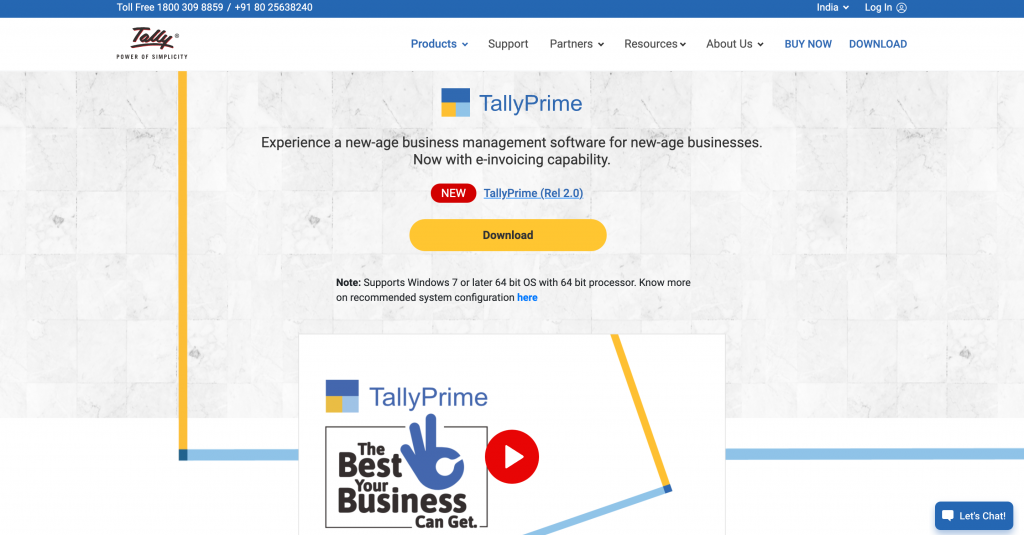
As current reformer changes in the financial accounting system of India, Tally.ERP 9 is a free accounting software in India that acts as an end-to-end solution to GST statutory rules.
Tally has error detection features that reduce the risk of GST returns being rejected. It assists in the generation of real-time reports and the making of swift decisions.
Pros:
- Easily manage your accounts
- GST Solution
- Simple Banking
- Quick choice
Cons:
- Single screen software
- Not ideal for multi-branch.
3. ZipBooks
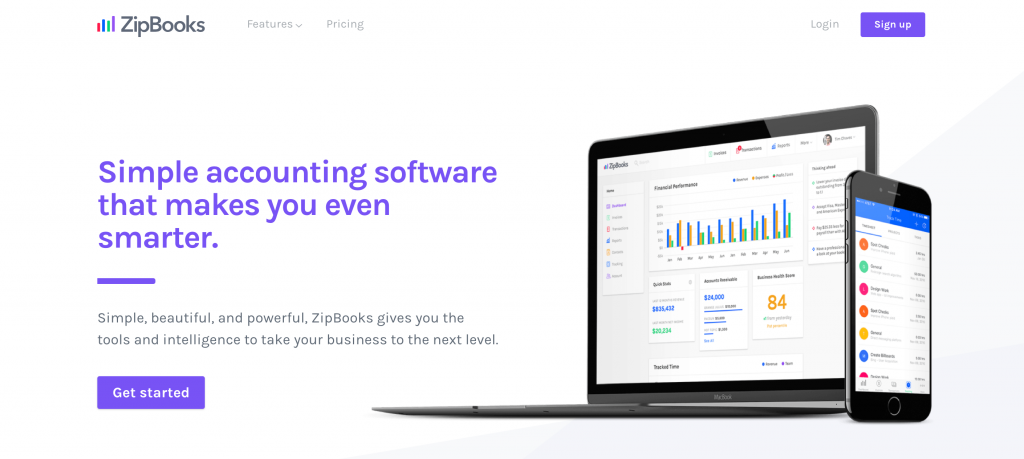
With an easy interface and a number of advanced accounting functions, ZipBooks makes accounting simple.
ZipBooks’ starter package is the best free accounting software in India as it allows you to make limitless invoices for an infinite number of vendors and consumers.
You may also use the program to connect your bank account and manage your business’s bank account.
Pros:
- Time tracking
- Easy invoicing
- Regular improvements
Cons:
- Not quite full-featured
4. Marg
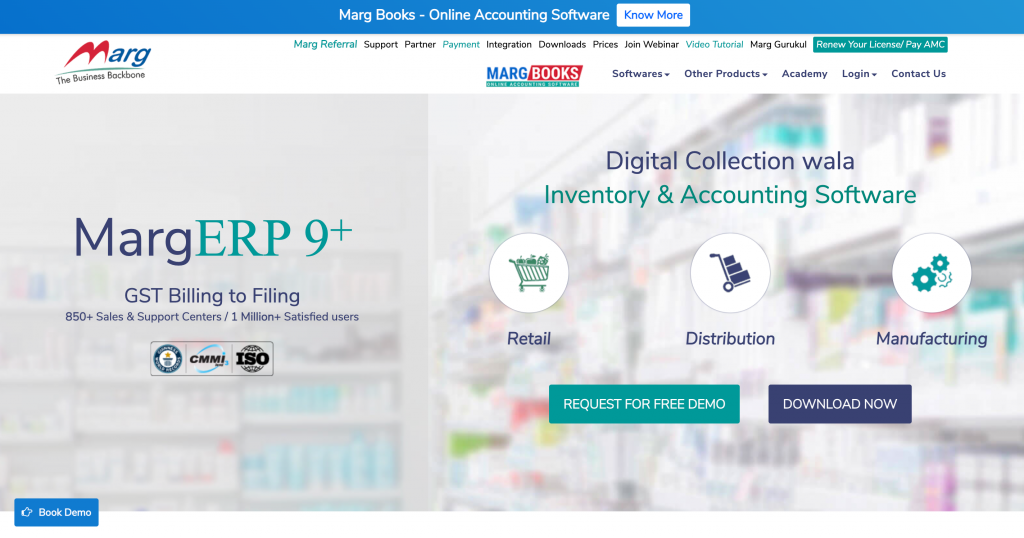
The Marg software, which was created exclusively to be used in India, is a free accounting software in India and includes a full list of accounting tools such as ledger management, cash flow control, and the preparation of detailed balance sheets.
The software also includes numerous forms required by Indian Business Law for the electronic filing of tax returns.
Pros:
- Branch Data Transfer
- Web Reporter
- Collaborative Commerce
- Central Control System
- Multi Branches GST Compliances
Cons:
- Only compatible with Windows
5. Wave
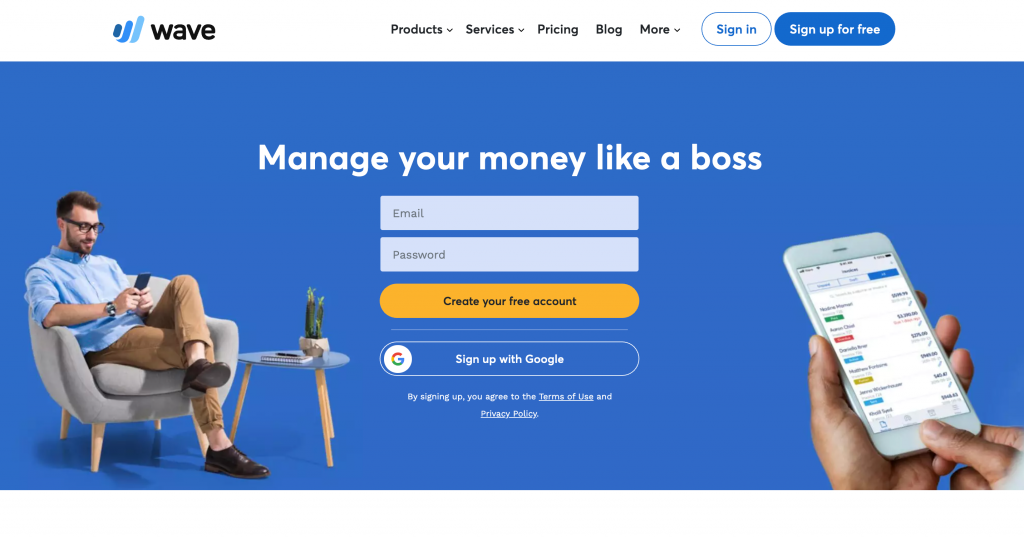
One of the best free accounting software in India, Wave is accounting software that is cloud-based and integrated.
It is a small business accounting software primarily designed for enterprises of 9 people or less, and the key features, such as accounting and invoicing systems, are available for free.
Pros:
- Indian currency is supported.
- Easy to use and understand
- There is no requirement for accounting expertise or experience.
- Mobile app access.
- Send invoices immediately
Cons:
- Paypal imports are not supported
- Issues with recurring billing
6. RealBooks
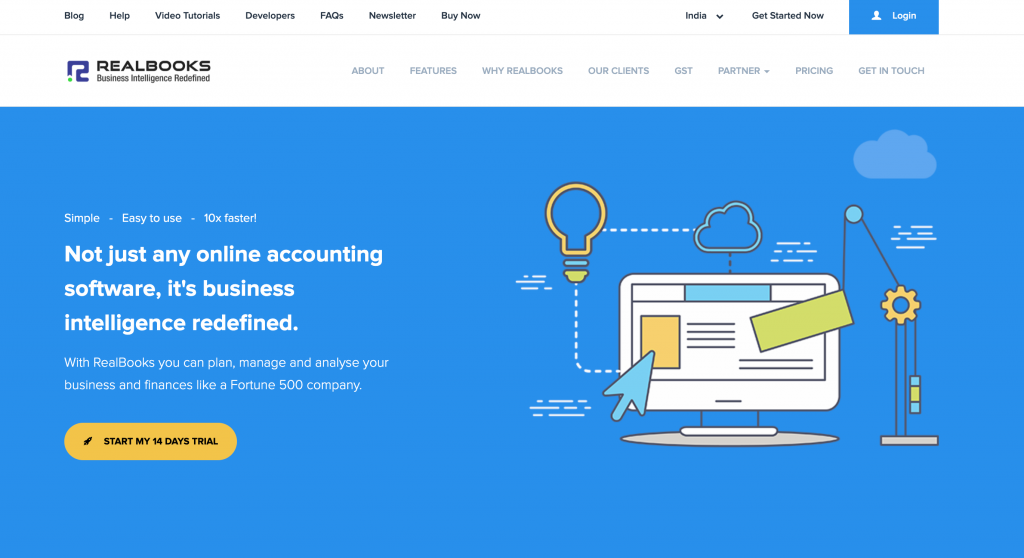
RealBooks is one of the best free online accounting software in India, with a large number of features and qualities.
It is adaptable for small businesses with several branches and firms under one roof and is one of the best free accounting software in India.
You may add an infinite number of users at the same time, create various businesses and branches, and access information about all of your branches and companies with a single click.
Pros:
- Picked by many as the best small business accounting software
- Easy expense and invoice tracking
- In-depth configuration
Cons:
- Only supported on the web app
- Ios not supported

Maximize Your Online Business Potential for just ₹79/month on Lio. Annual plans start at just ₹799.
How Can Lio Help?
Wondering how Lio can help small businesses? Here’s a glimpse of it.
- It is completely free
- To add data, you can use voice
- Make as many registers or notebooks as you require
- It is simple to use
- Excel skills are not necessary
- Only you have access to the information
- Digital is beneficial to the environment
- You can easily exchange ledgers, spreadsheets, and Excel sheets on WhatsApp
- Save your most often used notebook as a template so you can easily generate a new document with all the columns and formulae already in place
- Support available 24 hours a day, 7 days a week
Lio is amongst the best free accounting software in India that allows you to keep track of all your company data. It is a mobile-friendly, configurable business software that is a great alternative to Excel. It is completely free, safe, and secure.
It may be used as a notebook/register for various sorts of enterprises to keep track of spending, client information, and daily operations.
This free accounting software is a mobile version of Tally that helps you keep track of your finances. Small businesses mostly utilize it to keep track of clients, orders, payments, inventory, income, costs, and taxes.
Not downloaded the Lio App yet? Here is how you can start with Lio App.
Step 1: Select the Language you want to work on. Lio for Android

Step 2: Create your account using your Phone Number or Email Id.

Verify the OTP and you are good to go.
Step 3: Select a template in which you want to add your data.

Add your Data with our Free Cloud Storage.
Step 4: All Done? Share and Collaborate with your contacts.

Conclusion
Using any accounting software to manage small businesses is a great idea of managing and organizing data and information in a systematic way.
This article provides a lot of information about different software which can give a great start to various businesses. I hope you learn a great deal from it.
Frequently Asked Questions(FAQs)
What is the difference between desktop accounting and cloud accounting software?
You must install and run desktop accounting software on your computer in order to access it.
Cloud accounting software, on the other hand, is accessible over the internet.
Nothing has to be installed on your PC. You must go to a website and sign in with your login and password to use the software.
How to choose the best small business accounting software?
Consider the following points before buying the right software:
– How many user accounts needed
– Key tasks to perform
– If other software need to be connected
– GST Functions
– If you charge for time and materials
– Payroll
– If your staff has IT expertise
Is it safe to put financial data in online accounting software?
Because their reputations depend on keeping client data safe, professional online accounting software providers invest a lot of time and money on security.
Apps like Lio are one of the best free accounting software in India because of how well-known and reputable they are, having a proven track record.
Lio protects data with encryption and attempts to avoid security breaches of all kinds.
Is it necessary for me to install online accounting software?
No, it is not necessary. You only need a browser and a steady internet connection to do your accounting with online accounting software.
There is no software to download or any changes to be made to your computer’s settings.
Simply access the webpage for the online accounting software in your browser and get started.
Is it possible to access my accountings from a mobile device?
Certainly! Most online, even free online accounting software in India provide a free mobile app, which is typically available for iOS and Android devices, like Lio.
Lio offers the functionality of an average desktop accounting software, such as making invoices, logging costs, managing clients, and more, through the apps.


















6 Comments
The article as well as the video helped me a lot in understanding about the accounting software for my small business. Thank you for this knowledge.
Hello Anuradha,
thankyou so much for the kind words.
I am pleased that you found this article informative.
Just loved the way you detailed everything, making it easy for us to understand.
Hello Prithviraj,
Thank you so much for your warm words.
I’m so glad you found this post to be interesting.
Do you know how payroll is calculated? If so, could you kindly explain in simple language.
Hello Bhavya,
Payroll calculation is a very structured process. When calculating payroll, gross pay is first calculated, then deductions and payroll taxes are subtracted to get net pay.To guarantee that there are no errors in the amount of net pay distributed to employees or taxes paid to the government, this formula should be carefully followed.